Additional features give partners more transparency into backup restores
SkyKick has a long tradition of engaging with our partner community to gather feedback for our product roadmap. Many features within Cloud Backup were developed from this dialog and we continue that tradition today with the release of the new Monitoring functionality for Cloud Backup. We’re excited to roll out these new features for all SkyKick partners as a beta.
In the COVID era, Office 365 Cloud Backup has become an important service for MSPs looking to provide data protection solutions to their end customers. Not only is it a valuable (and profitable!) add-on to Microsoft 365 services, but it also plays a critical role in helping maintain business continuity and productivity should data loss occur.
First Phase: Improving The Restore Experience
Successfully growing a Cloud Backup practice requires partners to have more information on how 365 backup works to protect and restore customers’ productivity. With this in mind, we’re introducing our new Monitoring functionality – which provides greater transparency into how the product operates. The first phase in rolling out Cloud Backup Monitoring is focusing on the restore experience, here we aim to provide more information and visibility during an important moment for the customer.
SkyKick partners with active Cloud Backup orders can immediately access the recently launched Restore Overview via a new Monitoring (beta) tab found within a Cloud Backup subscription in the SkyKick partner portal (see screenshot below).
New Monitoring (beta) Tab – SkyKick Partner Portal

Restore Overview Features
As part of the new Restore Overview page, available for each active Cloud Backup subscription, partners will have the ability to:
- Track the status of a restore for each subscription: In Progress, Completed, and Failed
- View all restores requested in the last 90 days for the subscription
- View all items that have been successfully restored for an individual restore
- Access detailed metadata for each restore, including:
- Who requested the restore
- When the restore was created and last updated by Cloud Backup
- The amount of data and number of items restored
- The destination of the restore for cross mailbox restore
New Restore Overview Page – SkyKick Partner Portal
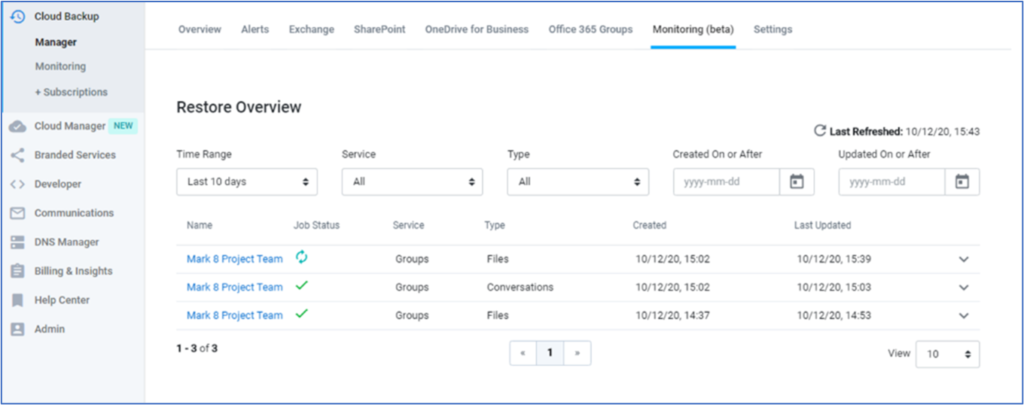
Please note it may take several minutes for a new restore job to show up in Restore Overview. To ensure the page is updated with the latest information, view the Last Refreshed date in the upper right corner and click the refresh icon (if desired).
Restore Job Details
Double-clicking on a specific restore gives partners the ability to view additional information on the Restore Job Details page, including:
- All the latest information about the restore
- A list showing the most recent 1,000 items that have been successfully restored by the restore job as of the Last Updated date/time shown
Clicking on an individual restore item also reveals the path of where it was restored.
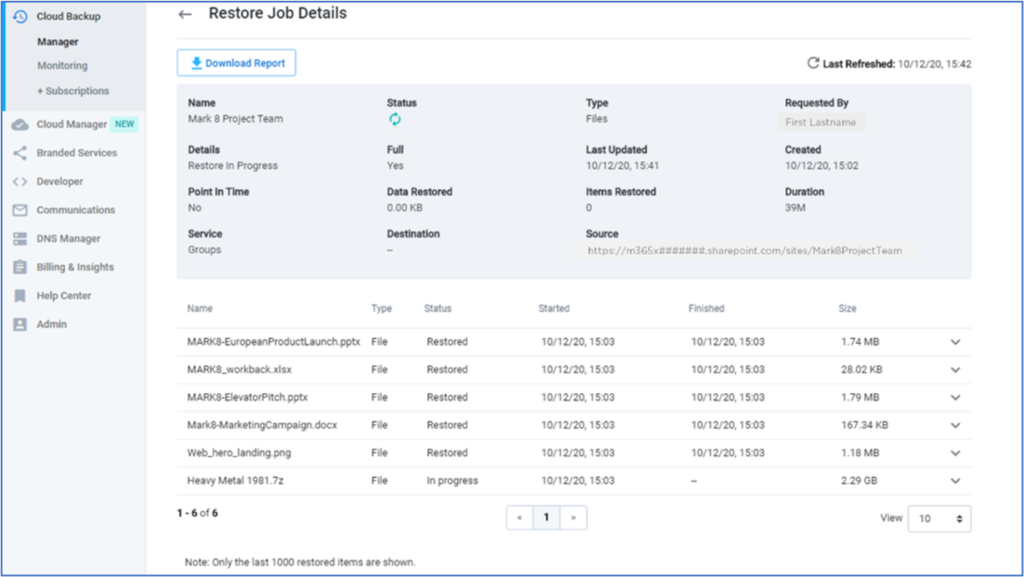
Downloading Reports
To enable transparency with customers, partners can also download a report for any restore job (as an XLS file), either during the restore or after it has completed. To do so, simply click the Download Report button at the top of the Restore Job Details page (see screenshot below). This report will list all items that have been restored by Cloud Backup and provides an artifact to share with customers during a time when they are looking for reassurance. Such functionality will go a long way in building even more credibility for the partner, and confidence in the service offering overall
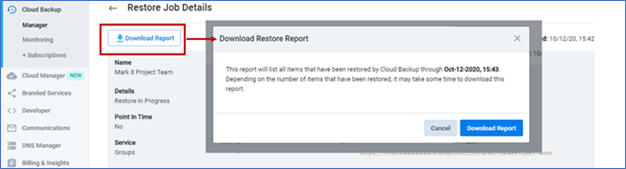
More Transparency = Happy Partners
MSPs who were involved in the early stages of our Monitoring beta have had nothing but positive reactions so far.
“We’ve actively been using the Monitoring feature during the beta and it’s definitely living up to its billing. All our staff really like it – great work SkyKick!”
– CDW, USA
The Monitoring beta will continue to evolve as we gather more feedback from the SkyKick partner community, so expect additional functionality to be added over time. More details on all these features can be found in this article in the SkyKick Help Center (link is for registered partners only). In the meantime, we’d love to hear your thoughts via our backupbeta@skykick.com alias.
Join SkyKick For The Cloud Backup Monitoring Webinar
To learn more about the new Monitoring functionality – and to see it in action – please join us for an upcoming webinar on Tuesday, November 10. In this 30 minute session, SkyKick experts will conduct a live demo of all the new key features and share best practices on how to use them with your office 365 backup services.


