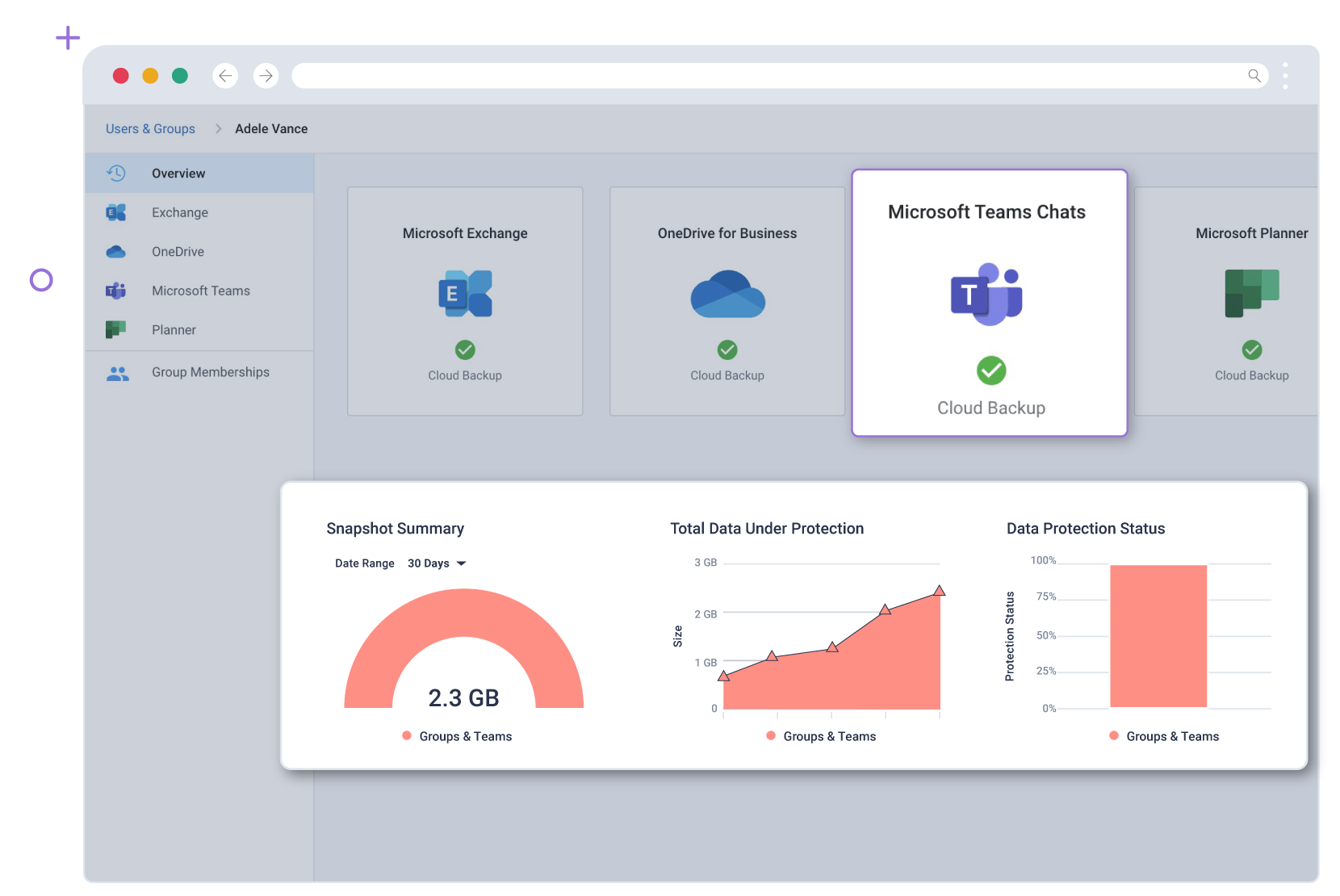With the rapid adoption of Microsoft Teams and other apps, it’s critical to have one backup tool as our single pane of glass.”
– Matt Dillon, Reciprocal Technologies
With 300+ million people using Teams, protecting customer data is essential
Comprehensive recovery options
Maximize uptime with speedy recovery across all Teams data
Our comprehensive backup solution for Microsoft Teams ensures that you can back up, restore, and recover your customers’ public and private channels, posts, chats and files. Whether you need to recover an entire team or individual items, we’ve got you covered.
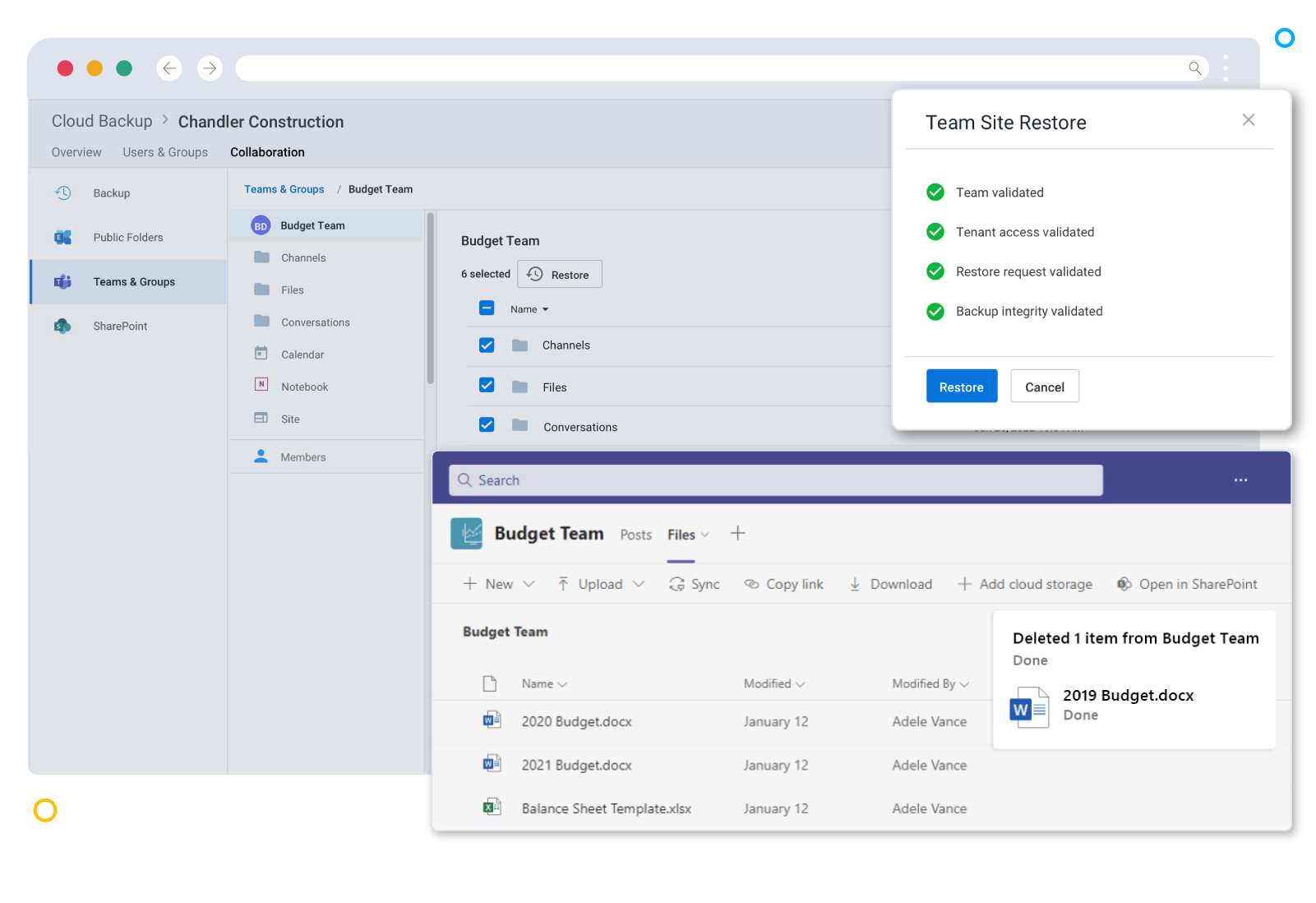
Backup and restore for Teams Chat
Microsoft Teams Chat is the center of hybrid work communications. Now you can keep conversations safe and accessible with granular restore options.


Microsoft Planner protection
As Microsoft Teams usage continues to rise, Microsoft Planner has emerged as an essential workload. To ensure comprehensive protection for your customers, do not overlook the importance of securing this data.
Microsoft Teams is becoming a target for security threats. Don’t worry – we can help.
Frequently asked questions
What are some of the risks of not having a Cloud Backup solution for Microsoft Teams?
There are multiple threats to data within Microsoft Teams, and fewer advanced data protection features within Microsoft 365 for these products, compared to Exchange Online. Items in the recycle bin are unrecoverable after 186 days, but items can be intentionally purged making them unrecoverable.
Why do you need a Microsoft Teams backup when using a cloud service?
Many small businesses may not be aware that the risk of data loss also extends to the cloud. As reported by Help Net Security, an information security news firm, 42% of companies experienced a data loss in 2020 while 41% reported lost productivity due to lack of timely restore. Data loss can occur from any number of causes – from accidental deletion to malicious attacks like viruses and ransomware – and the detrimental costs from these incidents can be severe; one hour of downtime can cost a small business approximately $8,000, with around 40-60% of small businesses never reopening after data loss (FEMA, 2021 study). Leveraging a cloud service like Microsoft Teams thus doesn’t necessarily protect you from these threats. For this reason – and the fact that native data retention policies provided by Microsoft may not be adequate – it is just as important to backup Microsoft Teams data as it was when these services were being managed on-premises.
What are the benefits of having a Microsoft Teams Backup?
SkyKick Cloud Backup for Microsoft Teams provides a number of benefits both to MSP partners and their downstream end customers – the small businesses they serve. For partners, it helps them provide a critical and highly valued service to their end customers – one that operates much like an insurance policy for key productivity data – and which extends Microsoft native data retention policies. Specifically, it gives these partners a powerful backup tool for the critical Microsoft Teams collaboration tools used by small businesses. These customers can thus quickly and accurately recover from unfortunate data loss incidents involving this mailbox data with minimal disruption, mitigating possible data loss costs.
What type of data does the SkyKick Cloud Backup for Microsoft Teams cover?
SkyKick Cloud Backup for Microsoft Teams provides data protection of all the critical collaboration components of these services, including standard and private channels, associated SharePoint online sites, document library to store team files, posts, versions, and membership data.
How does SkyKick's Cloud Backup of Microsoft Teams differ from everyone else?
SkyKick Cloud Backup is a premium data protection service for Office 365, giving partners a powerful tool to help small businesses quickly and accurately recover from productivity data loss. Its differentiating features as a Microsoft Teams backup solution are:
• Backup coverage of Microsoft Teams critical collaboration components, including standard and private channels, associated SharePoint online sites, document library to store team files, posts, versions, and membership data.
• Ability to offer unlimited backup storage and retention – including deleted users
• Powerful search and restore capabilities to quickly recover from data loss
• Industry-leading security and privacy policy support – HIPAA and GDPR compliance at no extra charge
• Full cloud to cloud solution built exclusively on industry-leading public cloud provider Microsoft
What are some potential data threats within Microsoft Teams?
Many small businesses may not be aware that the risk of data loss also extends to the cloud and includes services such as Microsoft Teams. As reported by Help Net Security, an information security news firm, 42% of companies experienced a data loss in 2020 while 41% reported lost productivity due to lack of timely restore. Data loss can occur from any number of causes – from accidental deletion to malicious attacks like viruses and ransomware – and the detrimental costs from these incidents can be severe; one hour of downtime can cost a small business approximately $8,000, with around 40-60% of small businesses never reopening after data loss (FEMA, 2021 study). For this reason, it is just as important to backup Microsoft Teams data as it was when these services were being managed on-premises.
How does a Microsoft Teams Backup work?
The SkyKick Microsoft Teams Backup solution operates adjacently, but distinctly from an Office 365 subscription. It is developed by SkyKick but operated and brought to market by partner MSPs, who offer this as an additional service to their small business customers. As a fully managed cloud-based Software as a Service (SaaS), it operates seamlessly in the background for Office 365 subscribers, without the need for any onsite hardware or software. All backup data is stored in a secure and encrypted state by SkyKick on Microsoft Azure, its exclusive public cloud infrastructure provider.
How can I try SkyKick Cloud Backup for Microsoft Teams?
Partners can try SkyKick Cloud Backup for free on their own Office 365 tenant by registering on SkyKick.com and then requesting an Internal Use Rights (IUR) subscription. We highly encourage this as a first step for any MSP interested in learning more about SkyKick offerings.