MSPs are the heroes of security, but often it takes heroic effort to simply take inventory of a single customer’s security status.
Learn 3 quick steps to gaining continuous total visibility on your entire customer base.
Every day SkyKick speaks with MSPs about the realities of security management. Over the last few years, the number of threats as well as the number of management portals have added to the complexities and costs of providing a comprehensive cyber security offering to customers.
Partners get real with us. Many partners rely on the highest skilled veterans of their team to even keep up, but even having basic visibility on every customer is often a task which can fall behind schedule. Are MSPs truly delivering on delivering the promise of continual monitoring of security, or are they relying on customers also not having good visibility?
Top Partners who are able to establish team-wide SOP’s to monitor customers’ security, and to do so in a profitable, promise-delivering way, are using SkyKick Security Manager to get it done.

What Makes Security Manager Different from other Tools?
Security Manager is designed to be one single portal to aggregate all other security tools into an easy-to-use, zero code interface. And it all starts with gaining total visibility to all of your customers’ security.
To be real, we understand that it can be difficult to adopt new technologies, and there are already a multitude of ways an MSP can deliver cloud security. Getting total visibility on your entire customer base is a great way to start without needing to alter how you’re doing business.
Partners tell us that the value of being able to generate customer-facing data driven insights in just a few clicks is so valuable that many are increasing the rate they charge along with the number of customers in their base.
Three Quick Steps to gain total visibility with Security Manager
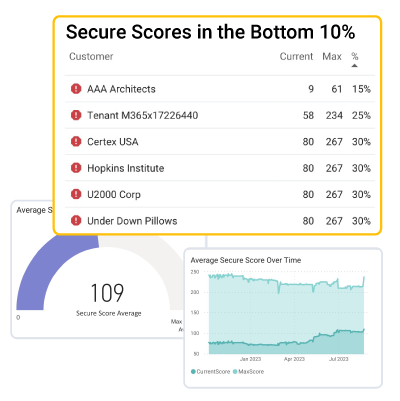
1 ) Visit the Secure Scores Dashboard – Helps you identify a customer who requires attention (Learn More…)
- Review your entire customer base average Secure Scores and more
- Focus on “Secure Scores in the Bottom 10%”. Located in the lower right panel of the dashboard
- Filter the dashboard down to a customer you’ve chosen (above dashboard)
- Review “Recommended Actions by Point Improvement”

2 ) Run Report –Get Microsoft 365 Secure Score Recommended Actions – Enables you to begin an action plan
- Review the Recommended Actions along with their Score Impact
- Take note of the columns “Have License?” and “License Pre-Requisites”’
- Choose a Recommended Action you’d like to address with the customer
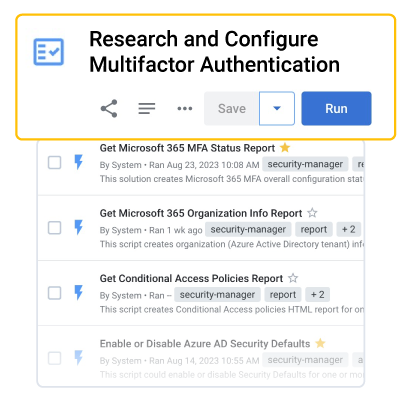
3) Learn About the Solution – Look up the workflowfor your Recommended Action
- Return to your dashboard at Security Manager → Analyze → Secure Scores
- Locate the “Solutions” panel on the right of the dashboard
- Select the workflow which relates to the Recommended Action
- Familiarize yourself with the commands within the workflow, which each contain notes, recommended actions, and all the options available
For example, if you decided a customer should have Multi-Factor Authentication (MFA) enabled, searching for “Multi-factor” yields the workflow: Research and Configure Multifactor Authentication. This workflow contains 12 steps, one of the most operative ones being Create Conditional Access MFA for All Users Policy. By selecting this step, you will find in layman’s terms why this step is run, best practices, and additional Microsoft resources. Additionally, you have options such as which types of users this solution should run against, along with the option to report before and/or after the automation runs.
Now that’s good visibility to prepare you to take action or consult with your customer. You’re equipped with:
- Which customer requires the most attention
- What recommended action(s) to discuss with them
- Expert-level understanding of the solution options
Simply repeat the steps above and select additional recommended actions to bring to your customers. And there are dozens of additional dashboards, reports, and workflows which you can explore.
Gaining total visibility on a regular basis allows you to deliver continual customer protection and win over customers. So whether you’re currently using Security Manager or have yet to sign up, we hope you see how gaining total visibility is the first step in developing an action plan and delivering true security value to your customers.


