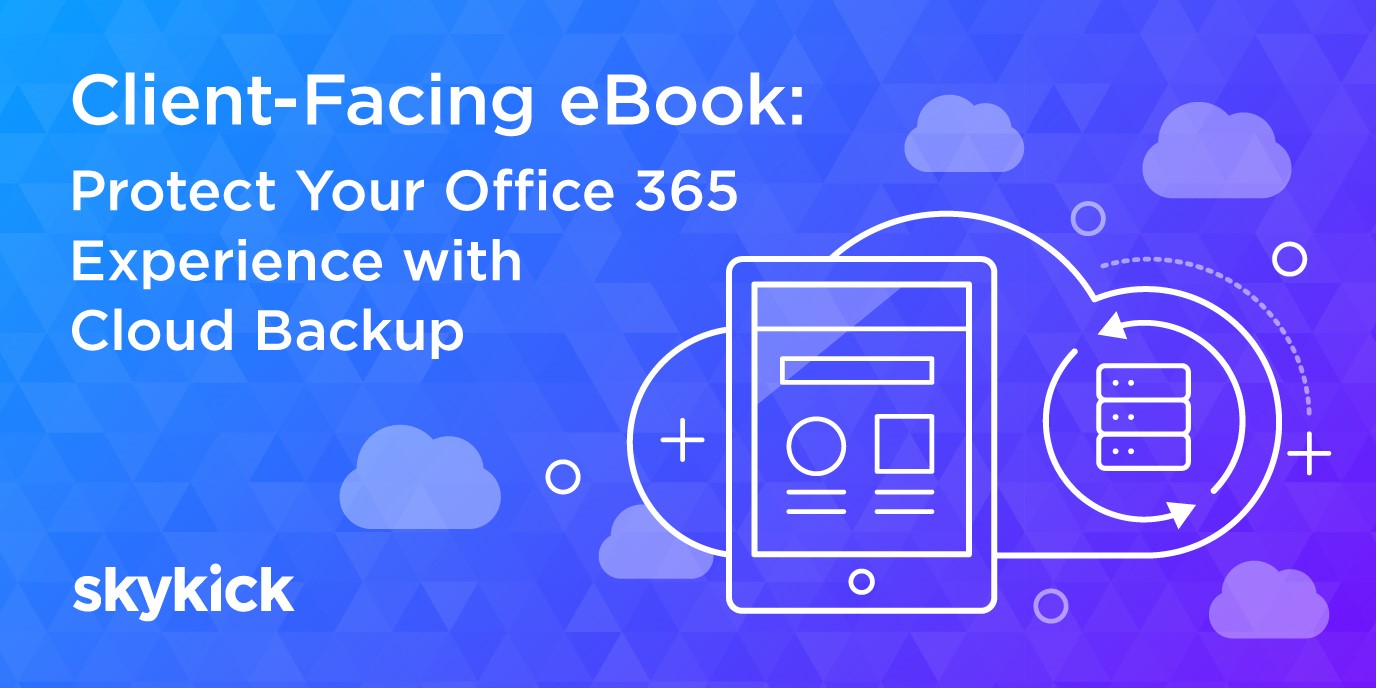In previous blog posts, we’ve documented how Cloud Backup is becoming a critical component within the cloud management service mix for most IT Solution Providers. Solution Providers around the globe are using this service to address the growing risk of data loss in the cloud, and offset the detrimental impact of lost productivity from outages in modern collaboration software tools such as Microsoft Office 365.
To evangelize these trends, and share our learnings from the market, SkyKick recently published a client-facing eBook titled ‘Protect your Office 365 Experience with Cloud Backup’.
Nearly 1,000 partners have already downloaded this helpful resource which does the following:
- Provides a holistic perspective on data protection, documenting the risks and limitations of O365 built in capabilities
- Highlights popular data protection strategies and options
- Offers key considerations for choosing the best O365 backup solution.
- Provides a white-label option which encourages Partners to customize with their company logo, contact info, and SKU information. Turning the eBook into a effective tool to help kick-start conversations around data protection with end customers.

How to use this eBook:
Below are 5 tips to better leverage this eBook in your customer conversations. These are just a few, we’d love to hear how you’re using this resource to accelerate your business.
- Up sell conversations: Contract renewal is one of the best times to up sell new services. Use the eBook to impress upon your existing O365 customers why they should and can easily add a backup solution.
- Capture new leads: Host the eBook on your website, behind a marketing opt-in form, and build your lead list. Then follow-up to qualify and convert them to use an O365 backup solution.
- Create additional collateral: Cut, copy, paste, alter whatever parts you need and pull them into sales presentations, emails, or even call scripts. There are no limitations.
- Sales proof-points: Whenever O365 is mentioned in a sales conversation with a new lead, be sure to send the entire eBook, or key pieces of it, via email.
- Social media: Post key facts and statements from the eBook in a sequential series on LinkedIn, Facebook and Twitter to help drive traffic back to your website.
Customer questions answered in this eBook:
Even with data loss, cybersecurity risks, and data protection strategies being top of mind among small and medium sized businesses there are still plenty of misconceptions on these topics. This eBook tackles many of the obstacles Partners face in conversations with their customers around data loss and the need for a third party backup solution.
Q: Office 365 is in the cloud. Isn’t that safe enough? Why should I buy extra backup?
A: (eBook page 5): Data loss still happens in the cloud with Office 365, in fact 32% of companies experience it. It often occurs because of accidental deletion, hackers, malicious deletion and software issues…. and it can be costly & disruptive to your business and staff (eBook page 6).
Q: What doesn’t Office 365 protect?
A: (eBook Page 8): Office 365 covers a few areas, but nothing comprehensive as it varies by which license you have. SkyKick Cloud Backup for example can automatically store backed up files up to 6x/day, extend your retention period significantly, and simplify the process of recovery to a single click.
Q: How expensive is data loss? Is that less than I would pay in backup fees?
A: (eBook Page 6): Without a backup solution, an IT provider bills hourly to fix the issue and in many cases the data is not 100% recoverable. Every scenario is unique, so costs often vary from $3,957 all the way up to $15,000 (or more) depending on the type of breach. A backup solution is just a few dollars/month/ per employee and ensures you can quickly and easily restore lost or corrupted data.
Q: My friend uses BCDR at his company, why should I choose Backup over BCDR?
A: (eBook Page 12): A backup solution is a more comprehensive offering, with flexibility, and at a lower cost than BCDR. If you’re set on the latter option, adding a backup solution only increases your protection further.
Good luck with your data protection conversations with customers. Please let us know how they went, and in particular how this resource helped.