Small Business Migration Suite
Four white-label products to help you plan, move, set-up and manage migrations to Office 365
 Outlook Assistant
Outlook Assistant
Ensuring each end-user’s desktop is correctly configured for Office 365
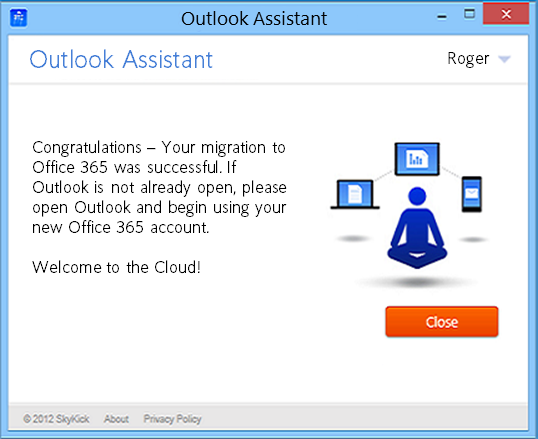
The Outlook Assistant addresses many of the last-mile challenges that make or break the overall migration experience. The Outlook Assistant is a lightweight client app that works in conjunction with Migration Sync to finalize the migration.
The Outlook Assistant automatically sets up Outlook and retains Outlook extras like Address Autocomplete and Email Signatures. It migrates PSTs and reattaches custom PSTs, ensuring timely transfer of all the company’s email data.
End-Users will be delighted by a seamless, disruption-free migration experience.
Desktop Readiness
With a large number of desktops, often spread over a number of locations, it’s difficult to know ahead of time whether each machine has the right version of Outlook and all the necessary Windows Updates deployed to work with Office 365. Instead of discovering desktop issues, all at once in a post-cutover meltdown, the Outlook Assistant will ensure that each desktop is ready to migrate ahead of time. No desk-side reconfiguration, no finger-crossing, no user downtime.
Outlook Extras
For the end users, setting up their Outlook means more than just connecting to Office 365. They rely on their personalized settings in Outlook to help them work more efficiently. The Outlook Assistant retains things like signature blocks, Address Autocomplete (NK2), and PST data stores. There’s no need for you to reconfigure each desktop post-migration or configure a hybrid specifically to avoid that effort.
Office 365 Setup
The SkyKick Assistant automatically sets up the new Outlook profile to work with Office 365. It’s basically hands free for end users.
Local PST Migration
The Outlook Assistant is the easiest and most cost-effective way to do a local POP3/IMAP migration. The Outlook Assistant automatically communicates with Migration Sync to ensure that non-duplicated PST data is migrated over seamlessly.

