Microsoft now requires GDAP
As of Sept 25th, Microsoft has made the shift to GDAP
Not a SkyKick Partner? Create a free account, then come back to get moving
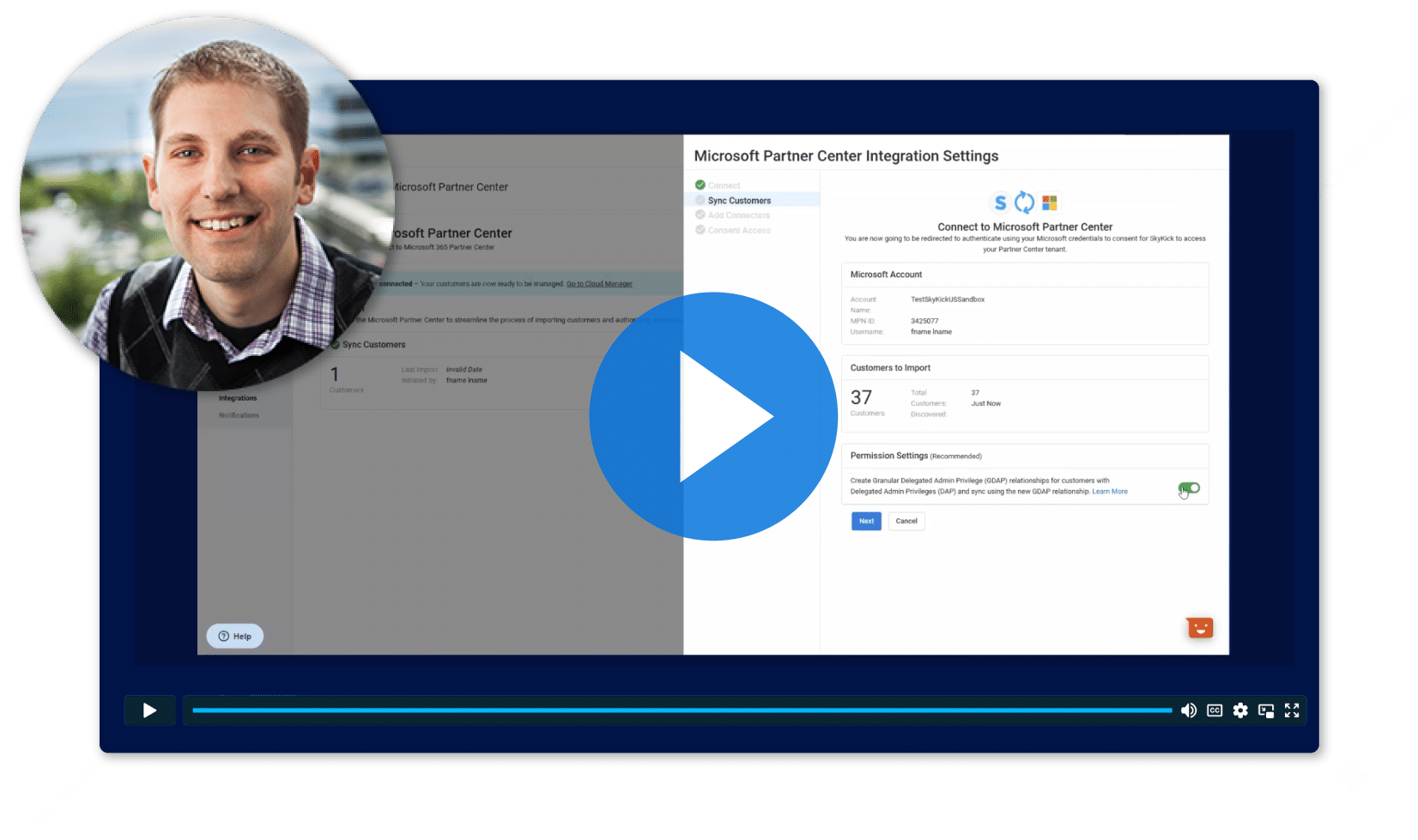
Microsoft is requiring partners to move M365 Customer Authentication from DAP to Granular Delegated Admin Privileges (GDAP). Without GDAP, partners will not be able to access customer tenants. Migrating after the deprecation start could require customer approval and make the process even harder.
Use SkyKick to establish GDAP customer relationships for you in Microsoft Partner Center.
1. Connect
SkyKick provides a proprietary Microsoft Partner Center Integration (PCI).
2. Choose the customers
MSPs can use PCI to create 2-year GDAP admin relationships for all their DAP customers.
3. Migrate
To perform the migration, MSPs simply run PCI and click the Permissions Setting toggle “on”. (See Guide)
Not a SkyKick Partner? Create a free account, then come back to get moving
That’s all it takes to preserve customer access and get GDAP-compliant
Without automation, a manual GDAP migration across your customer base could take several hours and involve error-prone execution. With SkyKick, there are no downloads, no portal hops, just point-and-click automation. Now, there is no reason to wait and lose access to your Microsoft 365 tenants after the deadline.
Want to learn more? Read the Blog – GDAP compliance is important, take the easy path




