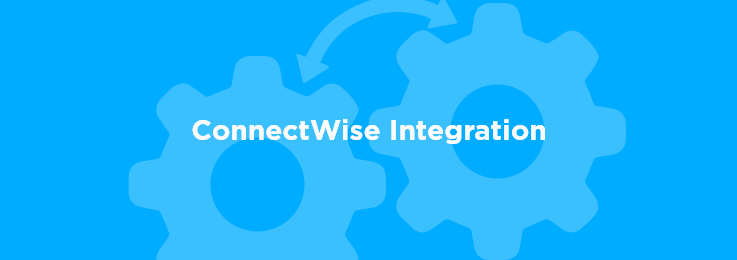In continuing our focus to be the most comprehensive and partner-centric Cloud Backup solution for Office 365, SkyKick continually innovates based on partner feedback and insight. SkyKick is pleased to announce an integration between Cloud Backup and ConnectWise Manage that will streamline billing and invoicing for MSPs who use ConnectWise Manage as their PSA tool.
SaaS economics and operations automation
Savvy MSPs understand the importance of streamlining the management and support of recurring-revenue cloud services in order to stay productive. A typical MSP manages many SaaS products across a larger number of customers, resulting in hundreds of invoices to generate, reconcile, and manage each month.
Billing-related manual processes (below) are non-trivial and when executed manually, can be time-consuming and error-prone with implications to customer satisfaction and profitability.
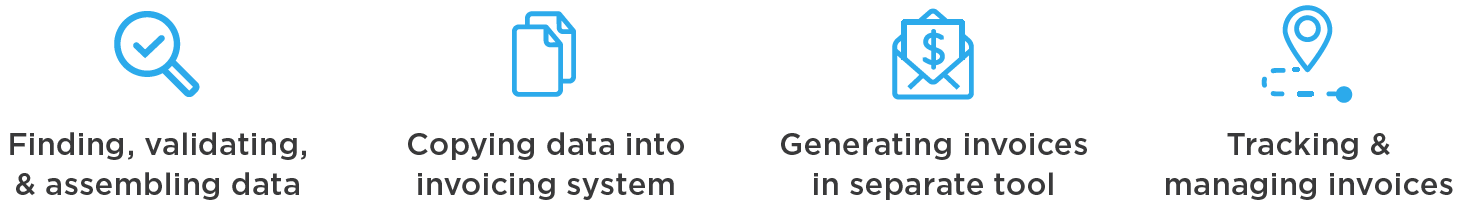
Cloud Backup adds integration with ConnectWise Manage
Many partners use the SkyKick Billing & Insights Portal to improve their billing processes. The newly released integration with ConnectWise Manage provides even more efficiencies for partners who use ConnectWise Manage as their PSA tool.
The value to partners
This release of the integration between SkyKick and ConnectWise Manage enables monthly invoicing for Cloud Backup. With an easy one-time setup in place, all Cloud Backup billing data are pushed to the ConnectWise Manage console, resulting in improved profitability and customer satisfaction. The time you save can free you up to serve even more customers and scale your business.
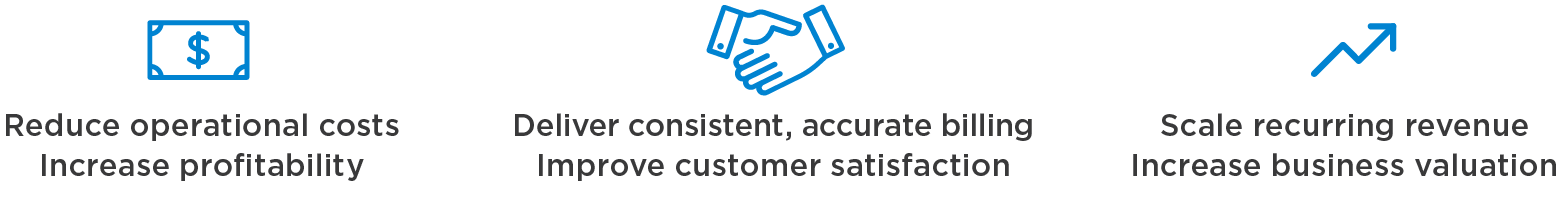
“We pride ourselves on bringing market-leading IT solutions to our customers at competitive prices. SkyKick’s Cloud Backup integration with ConnectWise considerably streamlines operational overhead, allowing us to deliver Office 365 data protection with a great billing experience to even more customers.”
Michael Perkins, President, Data Network Group, Inc.
Integration Approach
With the SkyKick-ConnectWise integration, Cloud Backup pushes invoice data directly into ConnectWise Manage, where partners can create and manage the invoices. Our approach to the ConnectWise Manage integration is built around 3 important principles.
Easy setup
The integration interface on the SkyKick Partner Portal makes it easy to enable the integration. Complete a few fields, click Enable and you’re done.
Partner-centric Flexibility: Daily or on-demand data pushes
Automated daily syncs push data from Cloud Backup into ConnectWise Manage, and a Sync Now button can be used to perform on-demand syncs. These syncs include the number of users, the cost per user to the partner, and a list of individual users that are being backed up.
Keeping you firmly in control: Proactive notifications
If any issues arise with the push of data (e.g. expired, inactive, or future-dated agreement), a ticket will be created in a location you specify within ConnectWise Manage.
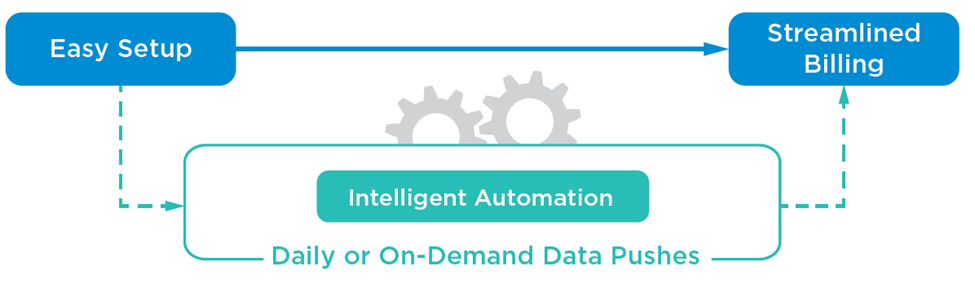
How to operationalize the integration
Step One: Go to the SkyKick Partner Portal, select Manage ConnectWise in the left navigation pane, and enter your ConnectWise Manage API information.
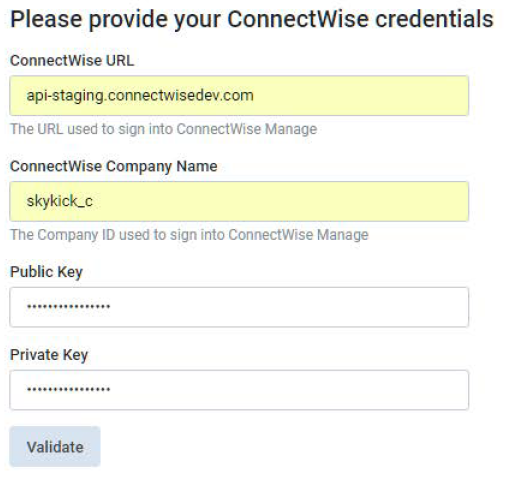
Step Two: you have full flexibility to choose the specific subscriptions that you want to flow through ConnectWise. The interface gives you this ability and you can map the product, company, and agreement information that you want to come through in ConnectWise
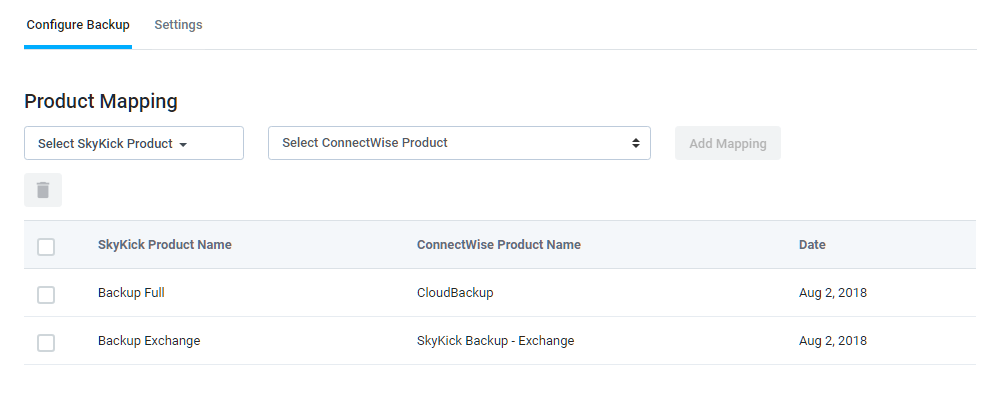
Step Three: Benefit from the familiarity and efficiency of ConnectWise Manage. Your SkyKick billing data flows through to ConnectWise
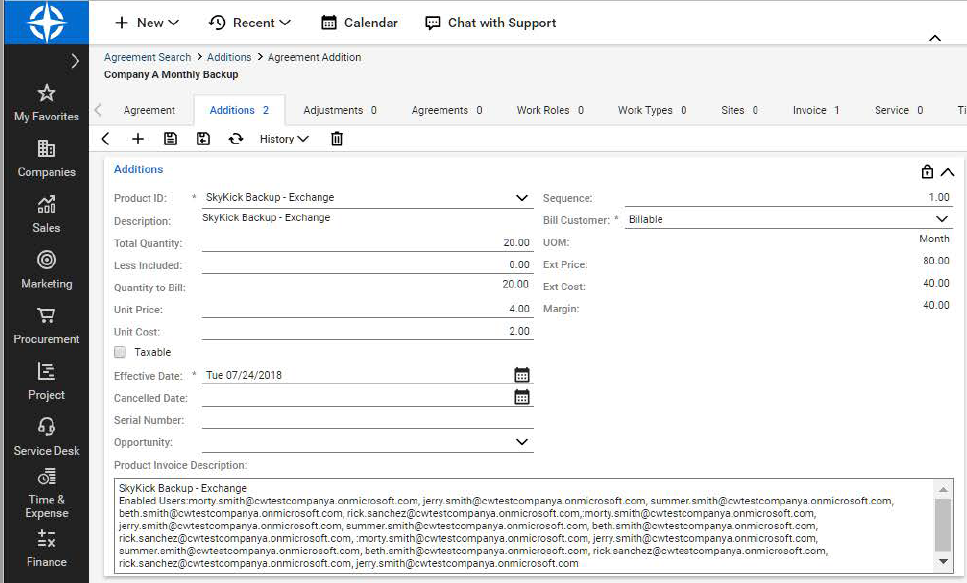
For more information, see Cloud Backup-ConnectWise Manage integration overview.