A new context-aware solutions panel to help you take action faster
SkyKick has released an exciting new feature within Security Manager: The “Solutions Panel”, which dynamically links our dashboards to context-related solutions.
We all know that in cyber security, time is of the essence. Whether you’re responding to an actual security incident, taking action to prevent an incident, or simply proactively monitoring your customers’ tenants for vulnerabilities, the clock is ticking. The vision for Security Manager has always been to help Partners like you scale your security practice and efficiently deliver security solutions to your customers.

Customers value security comprehensiveness in a security provider. To date, SkyKick has added thousands of commands, dozens of out-of-the-box workflows, and reports to Security Manager. The nature of the security industry is to always be adapting, and to that end, SkyKick is passionate about delivering continual improvements and additions to the Security Manager platform, prioritizing these by industry best-practices, Microsoft recommendations, and most importantly…from feedback from partners like you.
But customers also value the speed at which you can deliver security actions. And even when your team is performing proactive security monitoring and incident prevention measures, efficiency is important to having a scalable, profitable security practice.
So with over 16,000 powerful tools at your fingertips, Security Manager’s next evolution is to make it even easier to locate the right command, workflow, or report based on what you are currently working on.
Introducing the Solutions Panel: A context-aware display of solutions and reports relevant to the dashboard you’re viewing:
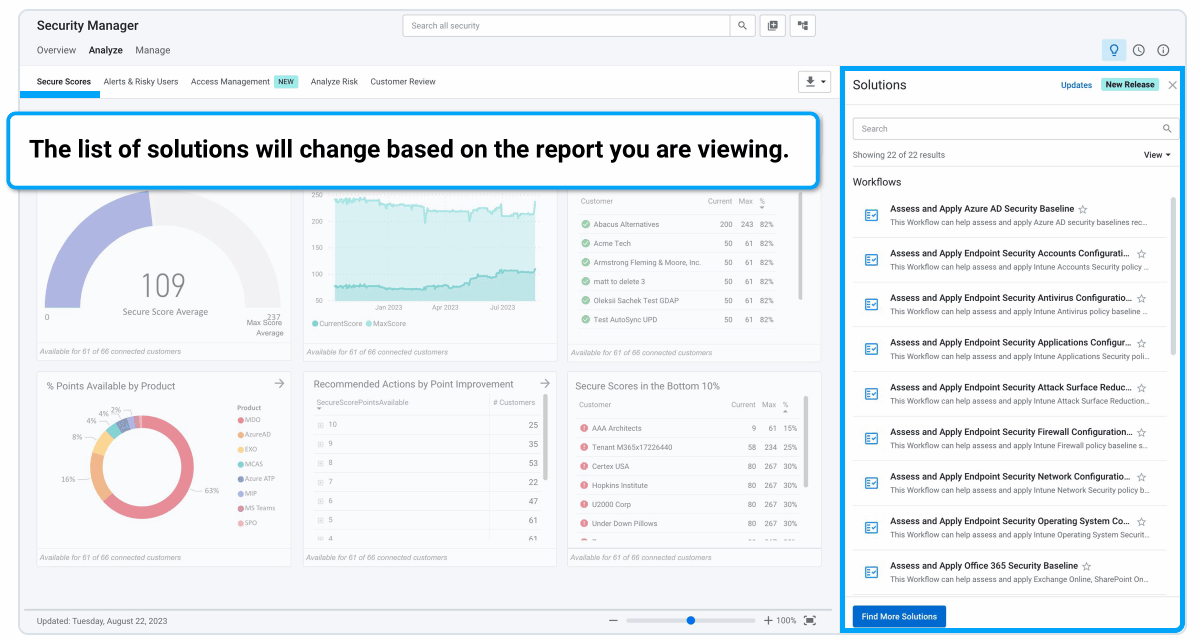
The Solutions Panel now appears by default within the main Security Manager dashboard’s “Analyze” tab. As a reminder, the 5 dashboard reports available within this Analyze section were designed to help you quickly analyze one or many customers security posture, to see at-risk users, to identify recommended actions to take, and much more.
The new Solutions Panel is context-aware; it changes dynamically based on which of these dashboards you are looking at, effectively linking actual solutions to the opportunities identified within these dashboards.
Here are a few examples of the context-aware Solutions Panel in action:
Secure Scores dashboard: This is always a great place to view opportunities to improve a tenant’s security. Now, the Solutions Panel lists the 26 workflows related to Secure Scores. Perhaps you’ve recently taken over security management for a new customer. Here you’ll find the workflow to “Assess and Apply Microsoft Security Baselines”, a recently added workflow which in 2 clicks will run and apply over 150 steps to establish a Microsoft-recommended security baseline across Azure AD (Entra ID), Exchange Online, SharePoint Online, Teams, Microsoft 365 Defender, and Intune.
Within the Access Management dashboard, the Solutions panel now zeroes in on 6 specific workflows to manage MFA, Conditional Access Policies, and more. For example, if a user is travelling and they contact you because they can’t log in, you’ll find the “Add IP address to Conditional Access Policy” at your fingertips.
The Alerts & Risky Users dashboard has always been a valuable dashboard for viewing users who are vulnerable to or under attack by attacks such as email phishing or malware. The new Solutions panel displays 24 contextually relevant workflows and remediation options for these urgent notifications, putting you just 1-click away from executing these out-of-box automations to quickly remediate the urgent issue for your customer. For instance, if an end user is under a cyberattack, here you can access the ”Block Microsoft 365 User Account” for one or multiple end users with a single click.
Of course all of the workflows and reports you’ll find in the Solutions Panel allow you to first review layman details about the solution, allow you to customize the solution, and to schedule it to run in the future or repeatedly. The Solutions Panel was designed to help filter the multitude of potential solutions to what is most likely relevant to your current focus.
It is our hope that the Solutions Panel will make it even faster for you to deliver security solutions to the world.


