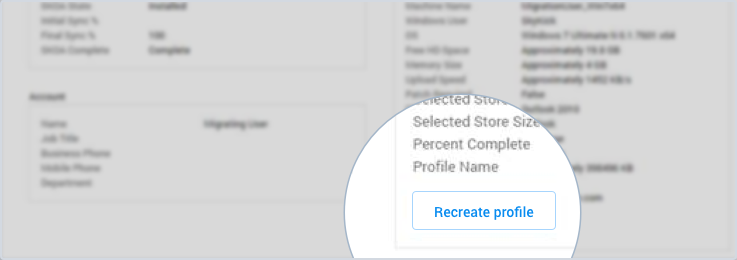Exciting news out of the Migration Suite team this week! There are some new features for the SkyKick Outlook Assistant that we’re excited to share. We are providing partners the capability to retry Outlook reconfiguration when the Outlook Assistant encounters an error and to uninstall all Outlook Assistant devices once the migration is complete.
These updates are valuable because they allow improved control over the Office 365 migration process:
Now partners have more control over the SkyKick Outlook Assistant experience, which gives you:
Retry Profile
The retry profile creation option is a per-device option to have the Outlook Assistant re-attempt to create an Outlook profile where it had previously failed. Before this update the partner would have to either wait 15 mins or so for SkyKick Outlook Assistant to retry automatically, or call support for a little help.
Now partners can perform troubleshooting in realtime, at the user’s PC with the Retry command available to them right from the portal.
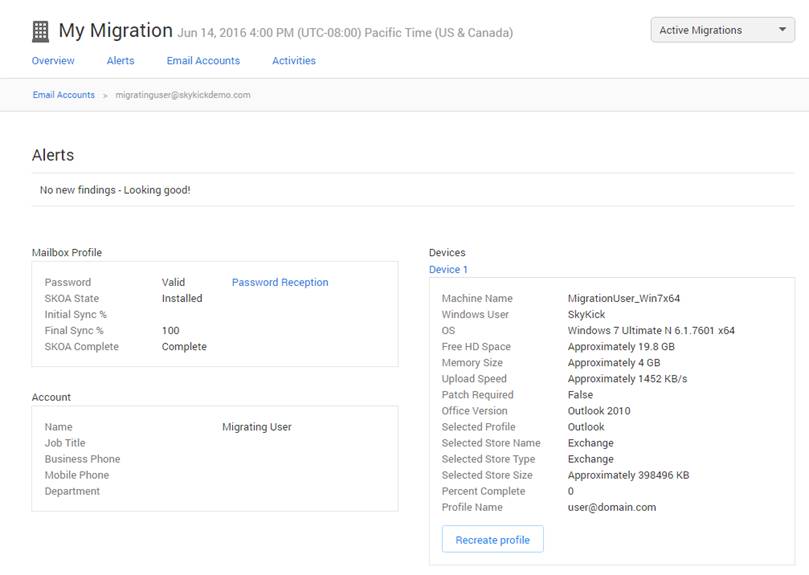
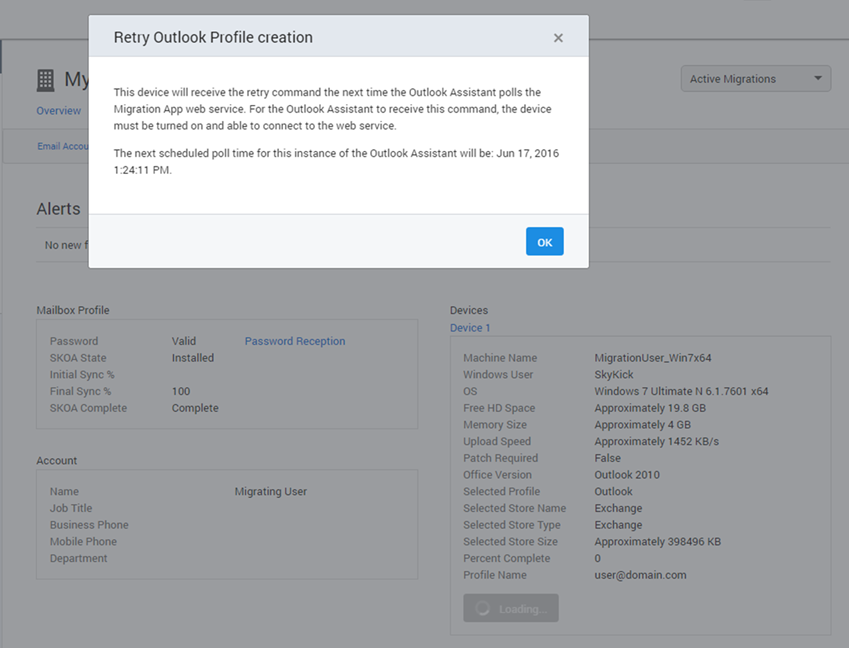
Uninstall SkyKick Outlook Assistant
The Uninstall Button very simply sets the device so that the next time it checks-in, it will be given the uninstall command. It is one button that will set the command for every device in the migration. It becomes available 24hrs post cutover.
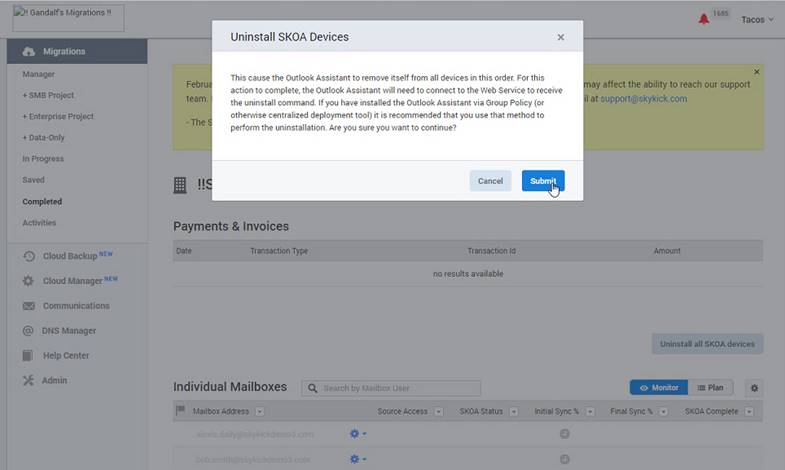
To find out more about Office 365 Migrations, visit the SkyKick Help Center. We’ll be integrating these feature updates into the relevant articles there.
Bern, Director of Product Management, on behalf of team SkyKick