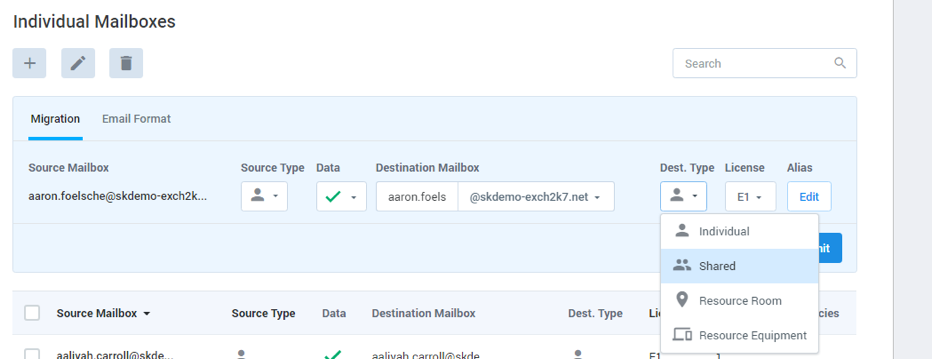Over the last several weeks, we have released a variety of new and improved features to help partners manage subscriptions and find lost Office 365 data for Exchange, SharePoint and OneDrive for Business more quickly. Many of these were driven by partner feedback, so please continue to let us know how we can improve Cloud Backup to help you grow your cloud practice.
Grant customers Full Access or Search & Restore-Only Access to their subscriptions
Many partners want to let their customers restore lost data on their own, but don’t want to grant them full access to the subscription (which allows the ability to add/remove users, and more). Therefore, we added Search & Restore-Only access. For more information and step-by-step instructions to grant customers either access, see Cloud Backup Self-Service Portal.
- Full Access: In addition to search and restore capabilities, the user has access to the Alerts and Settings tabs. However, the Billing section on the Settings tab and the ability to change Azure credentials are not available.
- Search & Restore-Only: With this level of permissions, the Alerts and Settings tabs are hidden. The user only has access to search for and restore data.
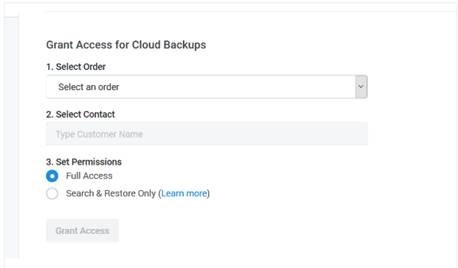
Find a specific subscription more quickly with Search field
As partners have scaled their Cloud Backup business, we have made it even easier to find a specific subscription within their growing list of subscribers. We added a search field above the list to streamline this process. Just enter any keywords from the name of a Subscriber to quickly find the one you’re looking for.
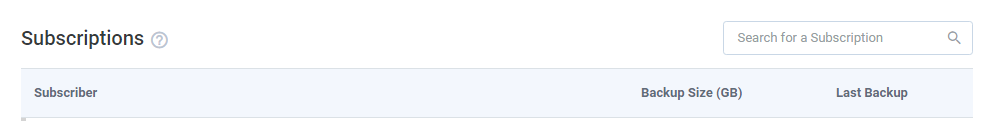
Create a custom display name for Cloud Backup Administrators
To improve backup and restore performance, Cloud Backup creates and uses unlicensed Global Administrator accounts. These reduce the impact of Office 365 throttling that occurs when too many simultaneous connections are made to a single tenant. For more information, see Cloud Backup Storage and Access.
Some found the names for these accounts confusing, so we created the ability to provide a custom display name for these accounts. You can customize the display name in the Cloud Backup administrator (optional) field on the Add Subscriber page when creating a subscription or on the Settings page for a current subscription.
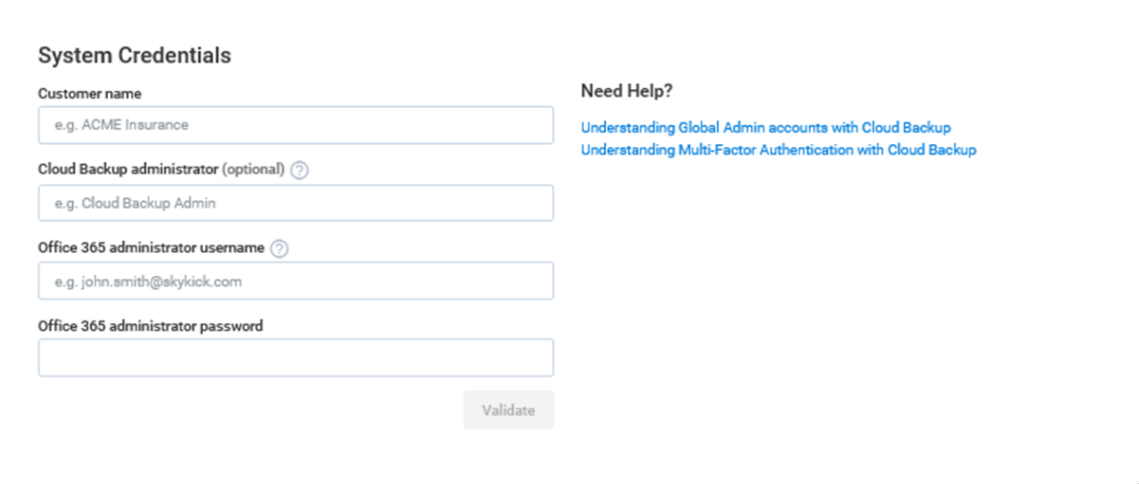
Turn On/Off Auto-Enable Backup
Cloud Backup automatically discovers new users and content with every backup. This ensures that new data that a customer may want to back up is not missed. The default setting was to automatically add new users and content, as this ensured that all of a customer’s data would be protected without any manual intervention by you.
While the automated addition of new users maintains protection across a customer’s Office 365 account, it also increases the cost of the subscription when new Exchange users are added. To provide more clarity on this choice and the impact to the cost of the subscription when users are automatically added, we have adjusted the UI to require an active choice of either option.
On the Exchange tab, you must select “Yes” or “No” for Auto-Enable Backup to proceed with the order. This setting can be changed at any time on the Settings page after the subscription has been created.
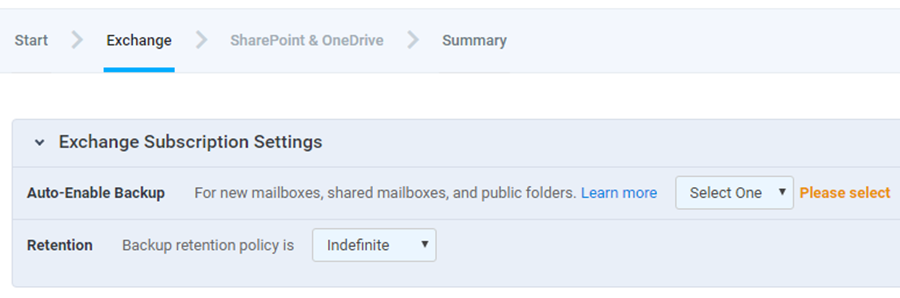
Note: Currently, for SharePoint and OneDrive for Business, the number of Cloud Backup licenses is based on the number of users licensed for SharePoint in Office 365. This number can only be changed within the Office 365 admin portal. Because the Auto-Enable Backup feature in SharePoint and OneDrive for Business addresses new content (which is unrelated to Cloud Backup pricing), it is recommended that partners select this option as a simple, no-cost way to ensure that all new SharePoint site collections and OneDrive for Business accounts are covered.
I appreciate you staying up to date on the changes to Cloud Backup. Got feedback? Please feel free to drop us a line or give our free Support folks a call and let us know what you think. We’ve got more exciting updates coming soon – stay tuned.