Cloud Manager: Automation re-imagined for MSPs to win in Microsoft 365 and beyond
Recently, SkyKick hosted two webinars featuring SkyKick partners who have been early adopters of Cloud Manager. Each talked about the opportunities and challenges of growing and scaling a successful Cloud practice and how Cloud Manager is helping them address those challenges to win in Microsoft 365 and beyond.
In this article, we’ll recap the insights and key themes from these partners.
- Frank Valdivieso, President and CEO, Gryphon Consulting
- Shane Monty, President and CEO, BANG, a Present company
MSP needs in the Microsoft ecosystem and beyond
SMBs are rapidly moving their operations to the cloud – embracing cloud environments that often consist of Microsoft 365 applications and a gamut of SaaS solutions. While the move to the cloud presents new opportunities for partners and their clients, it also introduces new challenges.
“Whether you’re talking about administering cloud apps, standardizing security policies for their use, or just keeping track of spending, IT folks end up swimming through a sea of admin portals with data spread all over the place. For us, Cloud Manager is both a hub across all these cloud environments and a solution that replaces clicks with automation.”
– Darren Peterson, Head of Cloud Manager Product Management
We collected insights from our network of MSPs and discovered four key needs that they are looking to fulfill in order to grow their businesses and succeed with customers.
1. Winning in Office 365: At the core of many MSPs offerings are Microsoft’s productivity apps – but partners are still looking for ways to get stronger margins and deliver quality support at scale.
2. Transitioning to Microsoft 365: The move from Office 365 to Microsoft 365 Business Premium with expanded security, compliance, and endpoint management capabilities along with customer demand for such services to protect data and productivity for remote work scenarios offers partners new opportunities to deliver customer value. However, in the highly competitive landscape of selling, managing, and supporting Microsoft 365, MSPs need to overcome many of the same challenges they faced building and scaling a profitable Office 365 practice.
3. Capitalizing on the SaaS app opportunity: With the average SMB now adopting over 30 SaaS apps, the opportunity is very real. Partners are trying to understand how to make the turn to align to where their customers are – and extend support without bringing on added operational complexity.
4. Improving security posture: The thread the underpins it all is security. Partners are seeking better ways to implement security processes and best practices.
Cloud Manager is a platform for support automation, re-imagined for MSPs
Just like SkyKick brought automation to migrations and cloud backup to help partners grow their business and increase efficiency – Cloud Manager envisions a new way for partners to automate their cloud business. Through an interconnected platform that scales across the entire MSP support operation, partners can:
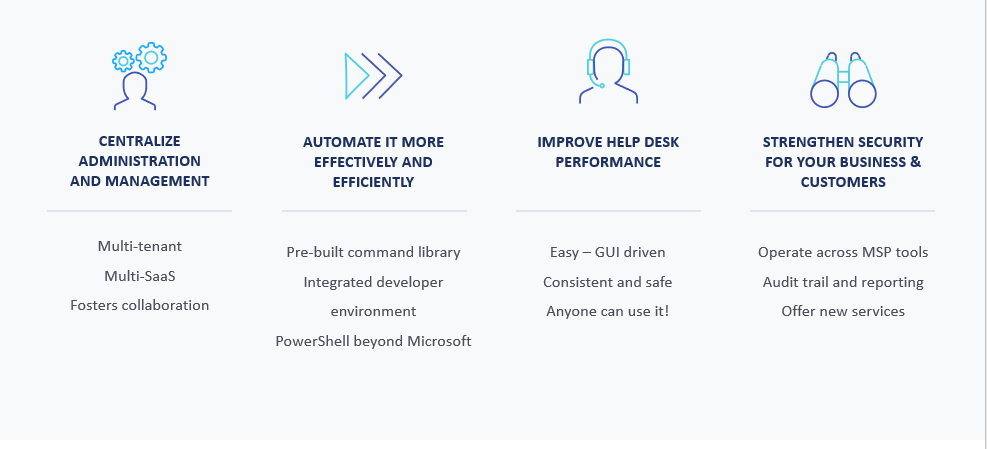
Let’s see how this plays out when thinking about the four needs we identified earlier.
To WIN in Office 365: Reduce support costs and security risks
The challenge:
The breadth and speed of the cloud can add significant volume and complexity to partner workloads. Partners often lament having to hop between over 12 different portals, checklists, and perhaps even PowerShell to accomplish core Office 365 work for any given customers.
As an industry, we’ve always had a need for automation. When partners needed more efficient ways to remotely maintain client infrastructure, they looked to RMM. When they needed to streamline billing and tracking, they looked to PSA.
However, MSPs need a more holistic approach that accounts for the scale and breadth of their customers’ cloud environments. Without it – there’s additional pressure on margins, security, and customer experience that come in the way of MSPs winning in Office 365.
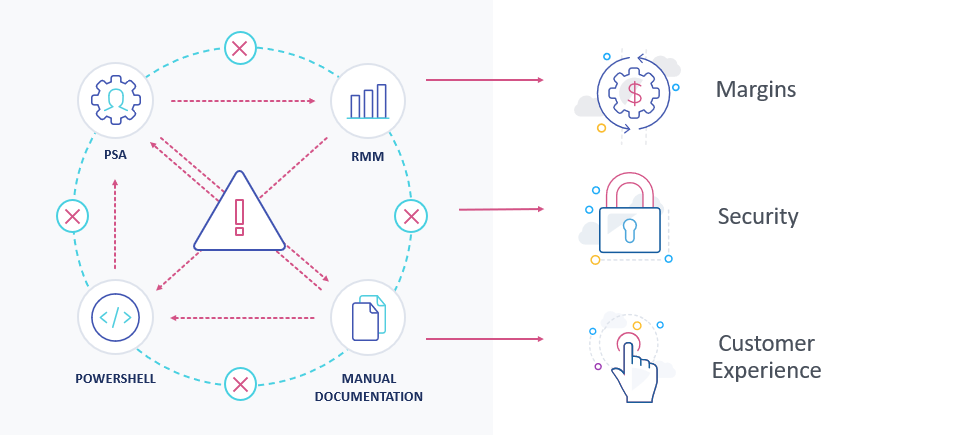
As Darren Peterson shared,
“Well, the good news is, there is a lingua franca in the Microsoft partner world. It’s called PowerShell. But it’s hardly reached its potential. Automation scripts can be powerful but are often designed to be run by the person who wrote them. Speaking to our partners, there is rarely a central repository for automation and no safe way to share and run them. They also lack any kind of systematic audit trail. So, there’s a lot of power concentrated the hands of the few, resulting in needless ticket escalations to those you trust to run them.”
In the webinar, Shane Monty put it this way:
“One of the biggest issues we run into is the growing complexity of even simple Help Desk requests and how that can result in costly escalations. It’s not just about making sure someone can log into their email. Now it includes making sure they’re in the right groups, have access to the right applications, along with the right licenses, and more.”
How Cloud Manager can help:
| Cloud Manager provides a centralized portal for MSPs to view and act upon all customers’ applications. Your support team can discover information and context and take action within a single pane of glass. What’s more, you can perform actions across multiple apps for essential workflows, like onboarding a new user. | |
| Empower your Help Desk to resolve tickets right the first time, using pre-published automation where they can be safely, efficiently and consistently executed through an easy-to-use GUI without needing any PowerShell skills. There are no checklists to find or follow and no need to know the nuances of each customer or application. |
Monty continues with…
“That’s where Cloud Manager comes in. It enables us to empower the Help Desk with automation that is easily packaged for them to execute. And because the Help Desk doesn’t need to log in and out of portals and everything is automatically captured in the audit log, Cloud Manager significantly reduces the workload on the Help Desk and the number of escalations. And of course, all of this results in a better support experience for our customers.”
To succeed in Microsoft 365: Need more effective multitenant management and support capabilities
The challenge
There is great value and opportunity moving customers to Microsoft 365 SKUs like Business Premium which include comprehensive security, compliance, and endpoint management capabilities. However, setting up, monitoring, managing, and supporting all of these new services can further complicate the multitenant management challenge.
In the webinar, Frank Valdivieso explained:
“One of the things that we’re seeing with Microsoft 365 is that there are definitely tremendous opportunities for MSPs to add additional value. But for us to be profitable in that venture, we need a centralized interface to effectively manage and support those services across our clients’ tenants.”
And Shane Monty added:
“One aspect of security that’s critical is consistency. We need to be able to implement the best standard configurations across multiple platforms or clients – and replicate it over and over”
| Central interface for multi-tenant, multi-SaaS automation. All pre-authenticated so can run single commands across all. | |
| More efficient, effective automation. Build cross-customer commands based on pre-built samples, share and reuse to create commands for almost any multitenant scenario you want to do, from security scenarios to more efficient management opportunities, or to identify customer needs, etc. | |
| The combination of enhanced security and compliance capabilities in Microsoft 365 and the ability to run cross customer commands simplifies the standardizing of tenant configurations, identification of security gaps or setting anomalies, bulk updates across all tenants, reporting, etc. |
Multi-SaaS management and support: Expanding opportunity, same barriers
The challenge:
Many MSPs have chosen not to include many SaaS services, if any, beyond Microsoft. This has primarily been due to each SaaS service having its own unique management portal to learn and navigate or its own set of APIs for engineers to learn. This also makes it difficult to scale, as the more services one manages the more portals there are to learn to fulfill even the simplest support requests. And without a single interface, supporting requests like onboarding a new user that require actions across multiple separate portals can be overwhelming and error prone.
How Cloud Manager can help:
| Central interface for multi-SaaS automation. All pre-authenticated so can run single commands across all. | |
| Pre-built, tested PowerShell cmdlets built to communicate with SaaS application APIs. These can be used individually or combined in the Workbench to create multi-SaaS commands that can even be run by the Help Desk through a simple GUI |
Valdivieso described how vital the Cloud Manager centralized platform is to enable MSPs to expand services beyond Microsoft:
“As the number of cloud-based applications explodes, it is vital for us to have a centralized platform where we can manage all our clients’ applications without having to learn every applications portal or APIs. Whether those applications begin as shadow IT or a conscious business decision, we want to be able to offer to support those services for our clients.”
Security and compliance: Underlying risks and opportunities
The challenge:
Traditional IT service delivery methods can introduce some security gaps, including:
- Technicians need to store and share user credentials to manage applications
- Point solutions create complexity and security blind spots
- Web searches for automation scripts increase the risk of malicious PowerShell code
- Lack of logging capabilities create security and compliance gaps
- No audit trail
How Cloud Manager can help:
| Mitigate risk with improved authentication and an automated audit trail of all actions
Improve customer security with the ability to efficiently run proactive security and compliance discovery and remediation across customers |
When it comes to building a secure platform for partners, Peterson highlighted,
In Cloud Manager we track everything with no extra effort by the user. Our Activity Log automatically captures every action, including the client tenant that was accessed, the commands performed, the results of those commands, and the user who performed them. And besides the peace of mind this brings, it’s also a valuable tool for triaging mistakes and continuous improvement on the help desk.”
Start your free trial of Cloud Manager
If you’re interested in seeing how Cloud Manager can benefit your business, SkyKick is offering a free trial of Cloud Manager for any registered SkyKick Partners. To take advantage, simply log-in to the SkyKick Partner Portal and navigate to Cloud Manager to click the ‘Activate Trial’ button.
To view the full webinars on-demand, go here.


