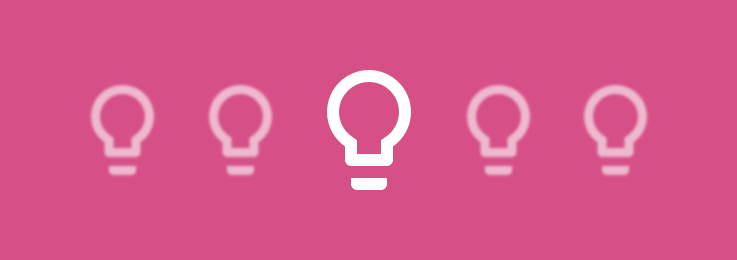As part of SkyKick’s technical support team, I have the opportunity to consult with partners on every aspect of their migration projects, from pre-sales through post-migration.
One of the most common support questions that we see in Office 365 migration projects revolves around understanding and addressing the customer’s local DNS settings. There are several values that are created when applications like Exchange are installed within an environment using Active Directory. These values play a role similar to air traffic control for both applications and mailflow. The misconception can be that when public DNS is changed, local services will point to Office 365 just like public services will. However, this isn’t actually the case. We therefore always emphasize with partners the importance of these values, how to identify them, and how to change them at the appropriate time.
For a successful migration, it is critical to remember to make the following changes in conjunction with public DNS changes at the time of the cutover. Neglecting to do so can cause the connection between the new Outlook profiles configured for Office 365 to be routed back to the old Exchange server at the time of the cutover. We recommend that our partners take a few minutes well ahead of the cutover to review the customer’s environment and determine which values currently exist so the appropriate steps can be taken, based on our published documentation, at the cutover.
- Internal DNS changes: When Active Directory is present in the customer environment there are specific Internal DNS configuration changes that must be performed at cutover. These changes ensure that Outlook can connect properly to Office 365, as well as ensure full function of Office 365 features such as Automapping. These changes can be made within the customer’s AD environment.
- Local Autodiscover: The Autodiscover SCP record is responsible for Outlook’s ability to connect to Exchange Online. If the SCP record is not properly configured, Outlook will not be able to sustain a prolonged connection to Office 365. Internal Autodiscover Services can be updated either directly within Active Directory (AD) or through PowerShell.
- Outlook Anywhere: This feature of Exchange is no longer required with Office 365. Disabling this feature ensures proper communication to Office 365 and prevents unwanted service conflicts.
For more information and instructions, see Managing Local DNS, Autodiscover and Outlook Anywhere. Migrations from Google and Exchange to Office 365 can be tricky – believe us! If you ever have questions, before, during or after a Migration project, give us a call. Our support is based in the US and always FREE.
Chris, Sr. Technical Account Manager, on behalf of Team SkyKick