How to use automation in Cloud Manager to advance customer security and compliance
In a recent SkyKick webinar, we discussed actionable ways MSPs can take a step forward in advancing security and compliance services for their customers using Cloud Manager. In this article, we’ll recap key ways to grow customer relevance and revenue with modern security offerings – including some demo highlights.
Security is a top concern for SMB customers
All the stats are indicating that COVID-19 has accelerated cloud adoption for small and medium-sized businesses as they look to improve business productivity and collaboration. But customer concerns about security threats and remote work readiness have also grown.
In fact, research indicates nearly 90% of SMBs put security in their top five concerns, and over half admit they don’t have the in-house skills to properly deal with security. Given the high risk of not putting appropriate protections in place, SMBs are more ready than ever to invest in security. In fact, a majority of businesses would consider using or moving to a new IT services provider if it offered the “right” security solution.
The MSP Opportunity – helping customers strengthen their security posture
The changing climate has set the stage for IT Providers to step in as trusted security advisors. Building customer trust and confidence is essential for long-term relationships, yet the challenge of ensuring security has never been greater.
Plus, there are lots of additional factors to consider when building recurring revenue services – like how to stay on top of best practices and ever-changing developments or standing up a more efficient and secure cloud help desk.
In fact, in a recent survey conducted by SkyKick, over half of MSPs shared that they are looking to grow capabilities around policy standardization and support, while 49% seek to implement ongoing security assessments, monitoring, and remediation. Of course, other tasks like user, group, and license administration remain at the core of day-to-day activities – but this data reflects an important shift in key areas that MSPs are looking to build their business.
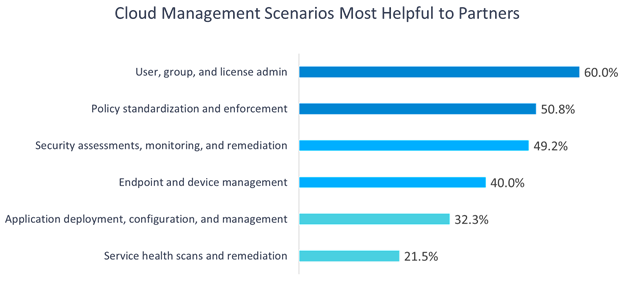
Building a plan for success
When it comes to taking on the security challenges for customers, there’s a variety of ways MSPs can begin to take action. Depending on internal readiness, expertise, capacity, customer priorities, and other factors it can be overwhelming to know where to start.
This framework shows a common approach many MSPs take as they look to build more programmatic modern security offerings.

A faster path to advance Microsoft 365 security with automation
Bringing together insights and best practices from across our Partner network, we identified a few key areas that MSPs can focus on to quickly grow security for their customers. And, to help partners get going faster, we’ve also built ready-to-use script automation for a number of high-value scenarios.
In the webinar, we walked through key three examples to illustrate how partners can use automation in Cloud Manager.
Product Demo 1: Ensure a strong foundation with key Microsoft 365 security features
Many MSPs want to establish a solid security baseline while also getting insights into customers’ Microsoft security positions. The Microsoft Secure Score provides a great way to initiate strategic customer conversations for long-term engagements. However, because it is the many security features and settings that make up the score that are most vital to manage, having the ability to monitor and remediate those factors across customers is especially critical.
Cloud Manager, along with pre-built automation can help address these challenges in three ways:
- Standardizing configurations for improved management
- Regularly and efficiently monitoring the status of critical settings to identify any gaps, and
- Being able to quickly remediate any discovered risks
Here’s a quick demo of how this command can be used to assess the status of 15 critical security features and settings across customers.
For step-by-step instructions on how to accomplish this in Cloud Manager, check out this article.
Product Demo 2: Optimize applications like Microsoft Teams for greater security and usability
With the move to remote work, Microsoft Teams has grown exponentially. While this application has empowered businesses to stay productive, MSPs have reported management challenges, from patchworks of different configurations across customers to hard-to-manage sprawl of Teams within customers.
While the default security settings for Teams may address customers with a normal-risk scenario, some customers may require or want stricter security settings that meet Microsoft recommendations for customers with a high-risk scenario.
Partners can use this pre-built script to provide a higher level of security for individual customers or groups of customers as part of an elevated security offering.
What’s more, you can use this script as a template to help build similar standardized scripts to elevate security settings for certain groups of customers.
Let’s take a look this script in action:
For step by step instructions on how to accomplish this in Cloud Manager, check out this article.
Product Demo 3: Deliver expanded security services like data loss prevention (DLP)
Protecting customers from outside threats is critical but ensuring the secure and compliant use of data within an organization is equally essential and in fact required for compliance with standards like GDPR and HIPAA and any customers who need to comply with PCI data security standards to handle credit card transactions.
When it comes to protecting sensitive information – implementing strong information governance is critical. Features in Microsoft 365 plans like data loss prevention (DLP) or retention policies and labels are a great way to help protect customers against these security and compliance risks and potential fines.
With all the compliance regulations out there, it can be difficult to ensure that each customer has the DLP policies in place that align with their specific compliance needs. In this demo we showed how Cloud Manager makes it easy for any user to apply any of 20+ Microsoft DLP templates.
Let’s take a look this script in action:
For step by step instructions on how to accomplish this in Cloud Manager, check out this article.
Get started with Cloud Manager today
The scenarios covered in the webinar were just three examples of how you can use Cloud Manager to improve security services for customers – from building a foundation to elevating security settings to expanding services. To watch the full on-demand webinar, click here.
When we built Cloud Manager, we designed it to empower the entire help desk team to play a more proactive role in security. So whether it’s leveraging the Command Center for a more efficient, secure, and consistent Tier 1 help desk, implementing more proactive and scalable cross-cloud and cross-customer security initiatives, or eliminating non-secure practices with features like our tokenized authentication model or automatic audit trail – Cloud Manager can help your business succeed.
To try it for yourself, sign up for a free 30-day trial of Cloud Manager by logging into SkyKick.com, selecting Cloud Manager in the left navigation, and following the trial setup process.


