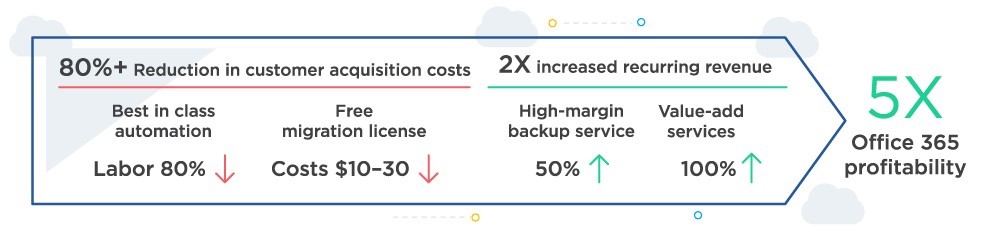What Exchange 2010 end of life (EOL) means for your MSP practice
Microsoft recently announced that it has delayed ending support for Exchange Server 2010 from January to October 2020. Though October may seem far off – now is the time for managed service providers (MSPs) to help SMBs move off Exchange 2010 to Office 365. Since Microsoft will no longer provide security updates or bug fixes for Exchange 2010 once it discontinues, it will be nearly impossible to ensure clients are protected and secure – a serious risk for MSPs that manage Exchange 2010 customers. The sooner SMB customers make the transformative move to the cloud with Office 365 – the sooner they’ll be able access the most secure, cost-effective and productive software.
Why some SMBs haven’t made the move from Exchange 2010 yet
Though Office 365 offers significant advantages over Exchange 2010, many customers may be uncertain about transitioning away from their current environment. It’s essential to understand the concerns and perceptions that may be preventing them from making the move so you are prepared to address them.
Common customer concerns about moving to Office 365:
- Risk of business disruption
- Risk of data loss in a migration
- Don’t see the value in upgrading Office 365 yet
- Believe migrations are costly and complicated
For some strategies to address these common concerns or perceptions, download this infographic.
Get equipped to support customers on their path to Office 365
Some SMBs have likely heard about Exchange Server 2010 EOL, but they may need guidance and support as they consider their options. In fact, it’s been reported that 60% of SMBs want a partner’s assistance to bring more value to their transition to Office 365.
Use marketing to engage and educate customers
Now is a critical time to engage with potential and existing customers that are on Exchange 2010 about the benefits of cloud transformation. With a strong call to action from Microsoft (migrate off Exchange 2010), successful partners are using digital marketing strategies alongside more traditional marketing approaches to reach new prospects. You can use marketing to help educate customers about why they need to move off Exchange 2010 – and how your IT practice can help them – beginning with a seamless migration to Office 365.
Apply repeatable processes and technology to scale
Manually attempting to migrate email to Office 365 using native tools can be complex, risky and drain resources and profitability. To effectively (and efficiently) acquire more new customers around this opportunity, partners must be able to optimize resources to scale migrations at a low cost.
5 ways SkyKick can help you sell (and execute) it right
Are you positioned to make the most of the Exchange 2010 opportunity? Here’s five ways SkyKick can help you deliver a fantastic experience from the pre-sales process all the way through completion.
 1. Market and sell it right with a customizable Campaign in a Box
1. Market and sell it right with a customizable Campaign in a Box
To help you acquire and move more customers to Office 365, we’ve created some ready-to-use Exchange 2010 EOL migration marketing resources. Included are a downloadable to-customer flyer, email templates and a pitch deck. They are all in SkyKick’s NEW Readiness Hub, which provides a variety of resources to help Partners grow their cloud practice (available exclusively to registered SkyKick partners only). To access the Hub, you’ll first need to login to the SkyKick portal.
 2. Approach every project with confidence using free SkyKick support
2. Approach every project with confidence using free SkyKick support
As an exclusively through-partner company, SkyKick is committed to partner success. Whether scoping a project, building a statement of work, planning the migration or resolving issues – SkyKick is there to help partners approach every project with confidence using tested and proven methods.
- Get the resources you need to be successful! Unlimited and free access to our robust library of Help Center articles, resources and best practices.
- Leverage free, unlimited phone and email support, from pre-sales scoping and planning to troubleshooting and training.
3. Win more Office 365 business using SkyKick’s free Discovery Services and Migration Planner
Once a potential customer shows interest in an email migration, many partners use the free Discovery Services in the Migration Planner to quickly uncover detailed information about the client’s source email environment and export into a detailed Office 365 Migration Report. From there, you can easily engage them in a consultation or provide an assessment to begin the planning process. With SkyKick, there is no charge until cutover – so any activity you do in the planner is free to try! Explore this blog for more tips on how to use the Discovery Services and Planner to sell more and earn trust through consultative migration planning.
4. Leverage SkyKick’s comprehensive project automation to scale
The number of hours required to perform and coordinate all the required manual tasks and steps across a migration can drain practice profitability. SkyKick’s comprehensive approach to automation goes beyond just the movement of data. From automated project setup and management to end user readiness and reconfiguration – partners using SkyKick experience a 90% reduction in manual effort. SkyKick also reduces the risk of data loss with its high-fidelity server sync technology. For a full overview and demo of our Migration Suites, watch this short on-demand webinar.
5. Five times your profitability with an Office 365 Bundle: Office 365 + SkyKick + your Services
Significantly reduce customer acquisition costs, increase Office 365 profitability, and improve customer retention with the SkyKick Standard Bundle for Office 365. The bundle combines a free SkyKick email migration and our high-margin Cloud Backup recurring revenue service and saves over 53% on SkyKick license procurement costs. Then, add in your value-add services to increase recurring
revenue and stickiness.