Did you know that simple Safe Links and Safe Attachments policies can improve a Microsoft 365 Secure Score by more than 80 points? These policies are straightforward improvements in the handling of email and chat, and are often welcome improvements from the end user’s perspective. We can all relate to the deluge of junk mail and the questionable links embedded in them. Security Manager makes it easy to review which tenants have these policies in place and easy to add policies to those that don’t have them already.
IT administrators need to be aware of the safe links and safe attachments policies for Microsoft 365 in order to protect their organization’s data and users from malicious links and attachments. Safe links policies involve scanning all URLs that are clicked on within the organization’s email and Office 365 environment to ensure they are safe to access.
Safe attachments policies involve scanning all attachments that are sent or received within the organization’s email and Office 365 environment to ensure they do not contain any malware or other malicious content. IT administrators should also ensure that these policies are properly configured and that users are aware of them and how to use them.
SkyKick recently made the review and update of these policies much easier via our “Configure Safe Links Policies” and “Research and Configure Safe Attachment Policies” workflows.
Each workflow steps users through cross-tenant reports, itemizing all M365 tenants with or without existing policies and global settings, analyzing each tenant to ensure it is set according to Microsoft best practices, and then offers steps to create or reconfigure policies and settings to give each tenant protection against these troublesome security attacks.
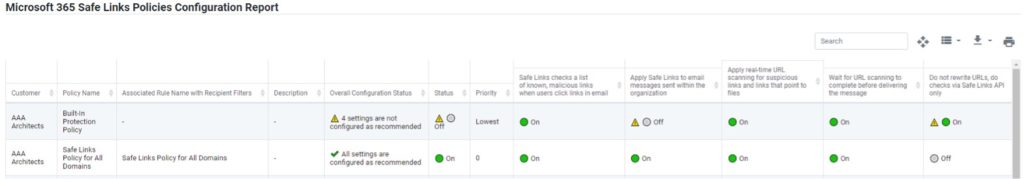
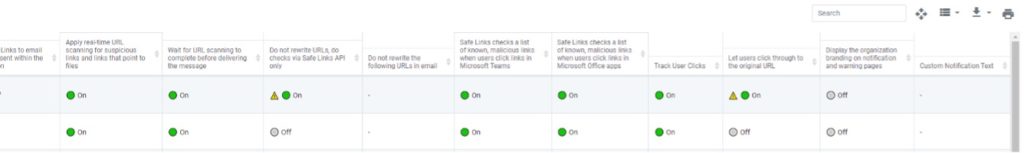
The reports can be set up to automatically run on a weekly, monthly, or other basis so your team can keep tabs on any tenants whose policies get changed or removed.



