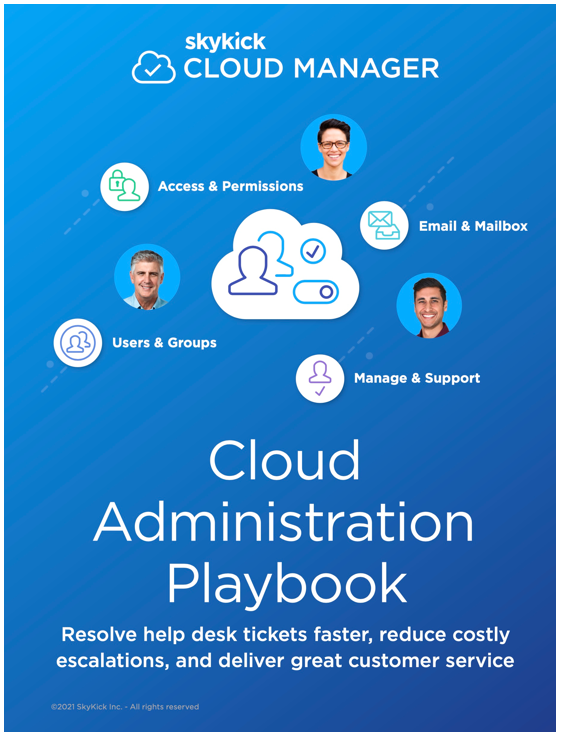The average Cloud MSP Help Desk is trapped on the backfoot with the onslaught of reactive support tickets
Poor customer experience
On average, 46% of tickets escalated – Tier 1 is triaging, not resolving
Inefficient and costly
Average net profit margin amongst cloud MSPs can be as low as 7%
Heightened security risks
Data breaches in small and mid-sized businesses can top $2.6 million
Three support scenarios drive 60-70% of the reactive tickets

Email & Mailbox
- Convert mailbox to shared
- Manage quarantined emails
- Get mailbox statistics across customers

Users & Groups
- Get Microsoft 365 user report
- Create and manage groups
- Monitor Microsoft 365 user and license information
Automate repetitive tasks & put the help desk on the front-foot
Here’s a sampling of actions you will find in the playbook
Action
Monitor email and mailbox health across M365
Automate proactive scanning of mailbox health to resolve issues before they start.
Get ahead of mailbox issues and troubleshoot them faster if they occur. Drive great customer conversations with informed reports.
Anyone on the Help Desk can run this action across customers to generate a report of mailbox statistics.
Action
Efficiently manage quarantined emails
Use automation to discover, report, block or release quarantined emails.
Manage all facets of quarantined emails.
- Discover and report on quarantined emails
- Release emails that are determined safe from quarantine
- Proactively quarantine or block email from a specific address
Action
Manage user access to popular SaaS apps
Enable the help desk to support Box, Dropbox, Google Workspace, Slack, Zoom & more.
Support common user access and permission requests for customer applications beyond Microsoft 365.
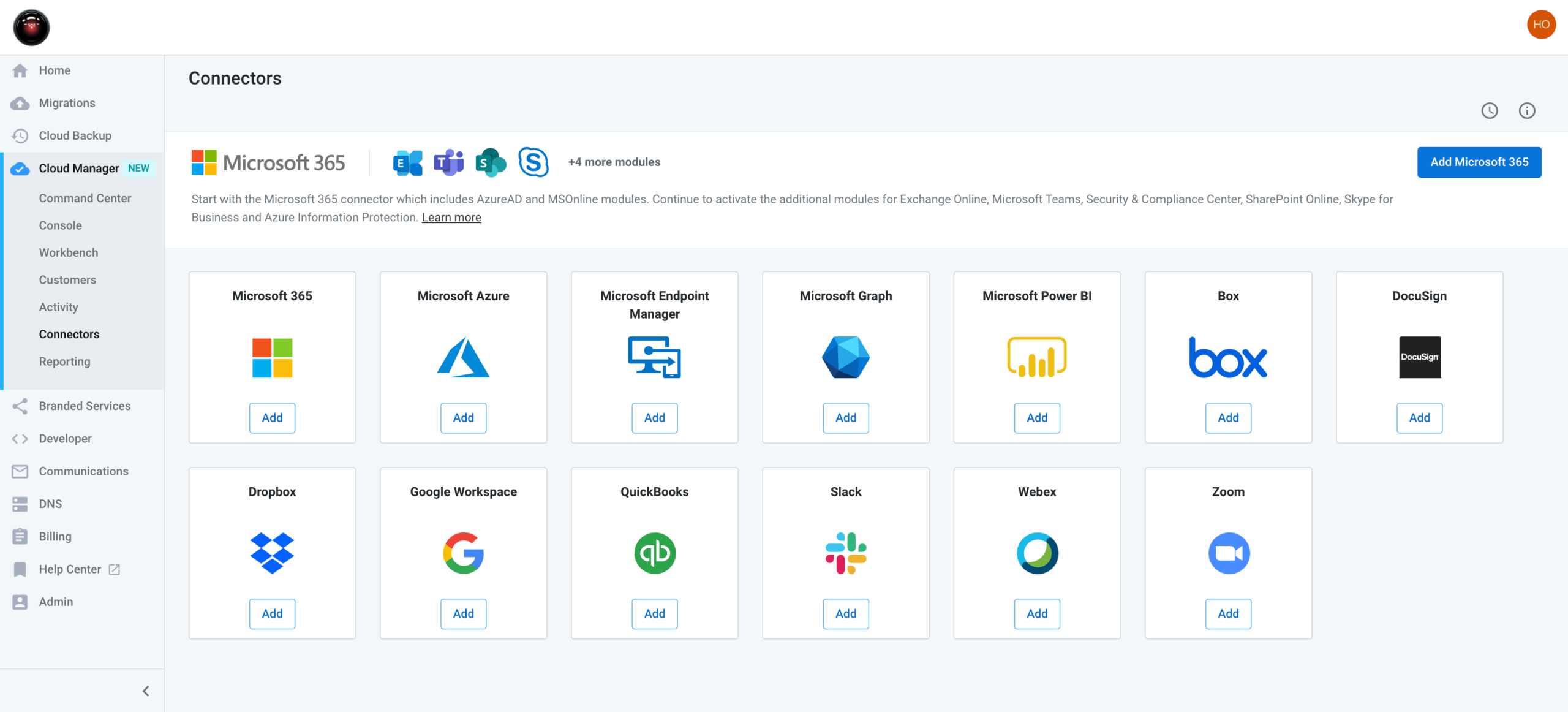
Action
Create and Manage Microsoft 365 Groups
Single interface to quickly configure groups and drive customer productivity.
Ensure your customers have the right groups configured in the right ways with the right members. One click automation to efficiently create Microsoft 365 groups plus additional automation available to perform common group management tasks including:
- List Microsoft 365 unified groups
- Set Microsoft 365 organization group default private
- Set Microsoft 365 organization group default public
- Update all Microsoft 365 public group to be private
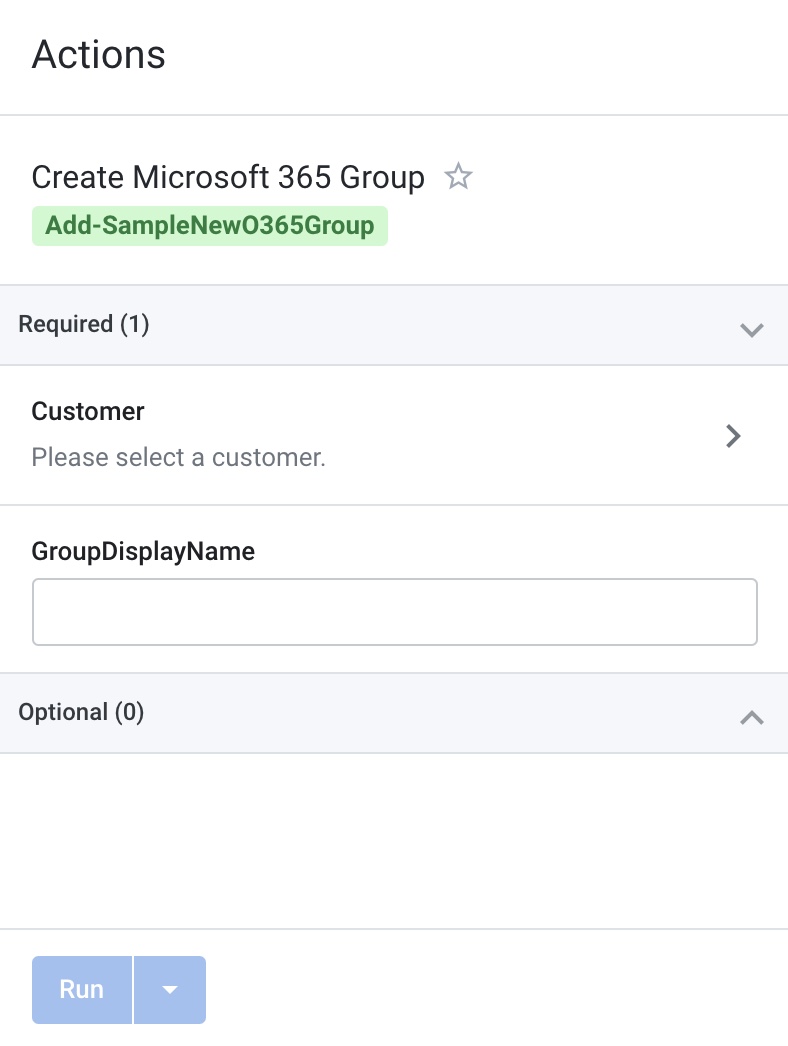

Action
Equip the help desk with vital M365 user stats
Make reactive support efficient by providing in-context intelligence.
Get a report of key user status and settings across any specified number of customers. Including the follow user details:
- Username
- Email addresses
- MFA status
- Assigned License(s)
Download the Cloud Administration Playbook