Granular Delegated Access Permissions (GDAP) is here! Partners are motivated and have an urgency to do DAP to GDAP migrations before May 22nd deadline. Because after this deadline any such migration will involve escalations and customer engagement and will slow down and create a lot of additional work for partners.
Understanding how busy partners are and going through the manual steps of migrating from DAP to GDAP is a time-consuming manual exercise, we have created automation as an easy path to help partners get GDAP-compliant and improve security all-around for your customers and your MSP. Do the migrations to GDAP now with 1-click using SkyKick Security Manager and no need to worry about doing it the hard way after May 22nd.
To help ease this transition and to provide partners with a simple solution for keeping your Security Manger subscriptions connected, SkyKick’s Partner Center Integration (PCI) now supports a migration from DAP to GDAP. PCI can now create 2-year GDAP admin relationships for all your DAP relationships in Partner Center.
To perform the migration simply run PCI and ensure that the Permission Settings toggle is “on”.
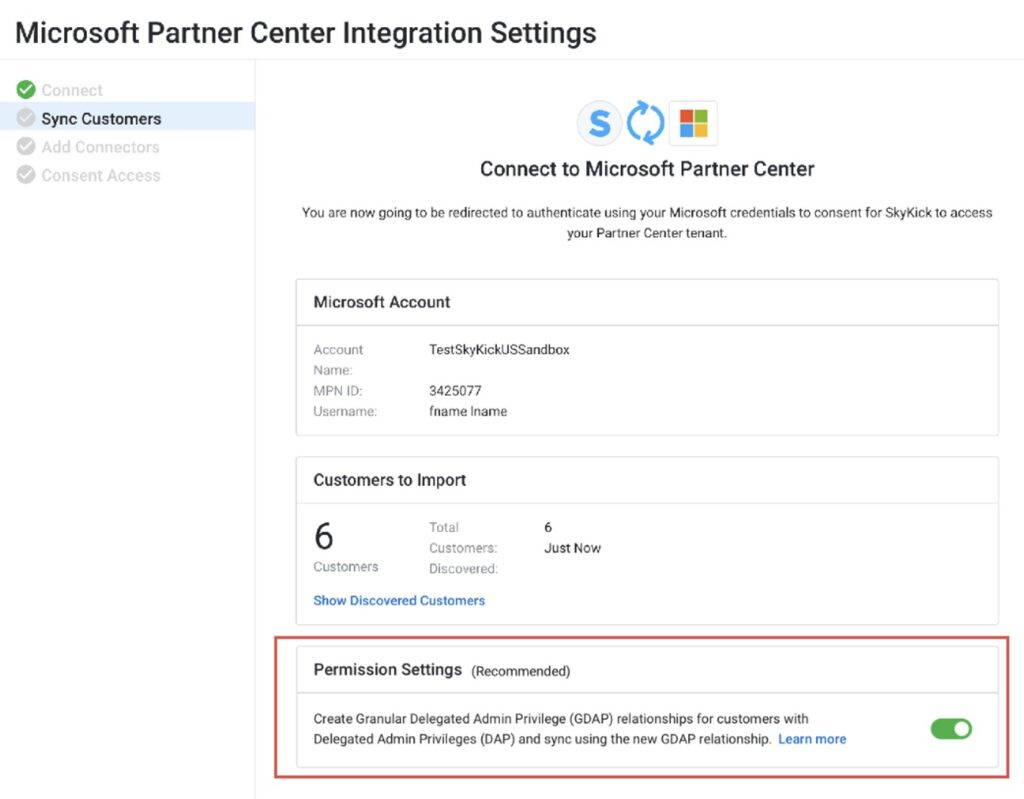
PCI will create a security group with the global admin used as a member in the Partner Center related Microsoft 365 tenant and create the GDAP relationship with that group in Partner Center.
You can find more information on what’s created by PCI, where, and when in the SkyKick Help Center.
We also have a new Help Center article that outlines the Azure Applications, Service Principles, and Security Groups that Security Manager creates.


