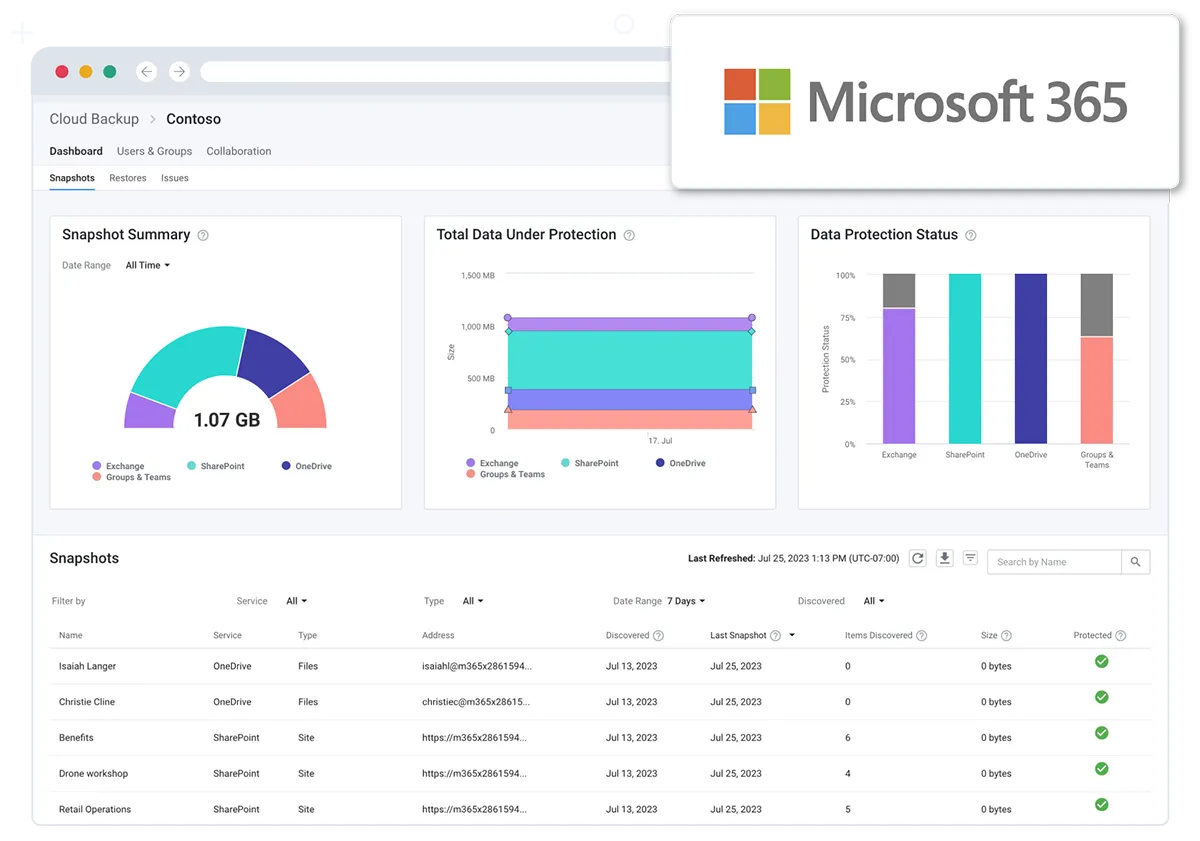
“We standardized on SkyKick Cloud Backup for its technical comprehensiveness, ease of use, and leadership in data privacy policies.”
– Ívar Hákonarson, Director of Product Management and Development
Data protection purpose-built for MSPs
Cloud Backup offers the most complete Microsoft 365 backup solution
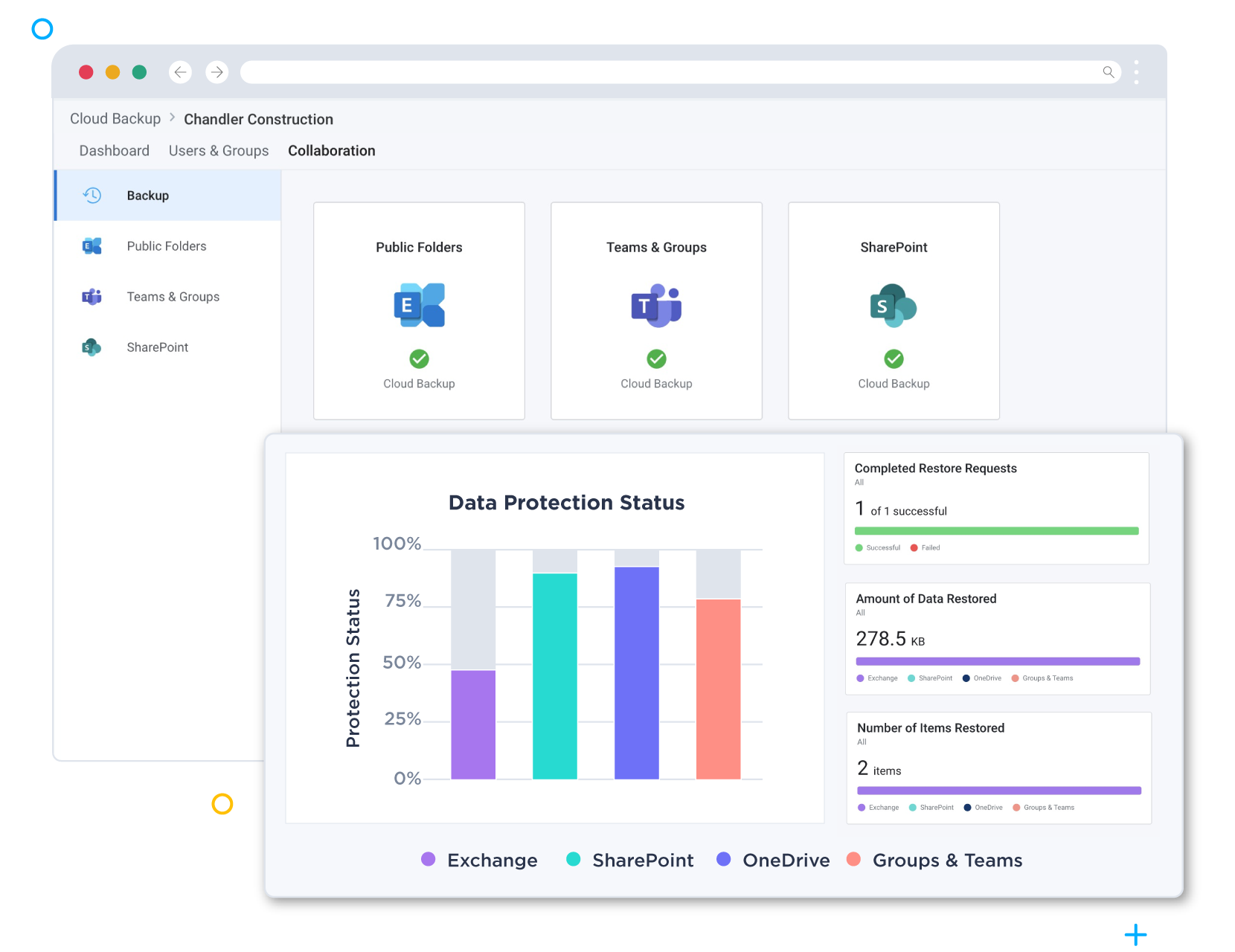
Customer Impact
Maximize customer success
Deliver value across every touchpoint. Our platform fosters rich customer engagement and optimal recovery times leveraging the freshest customer data.
Smart Insights
Gain powerful insights on data growth and protection trends to improve internal operations and drive strong customer engagement and awareness.
Snap Search
Recover data in seconds. Cloud Backup offers an intuitive interface with advanced search and filtering to quickly navigate lost data.
Persistent Backup
Never lose valuable data again. Effortlessly restore data without concern over data pruning or deletion.
Automated
Do more with less using powerful automation
Harness the power of SkyKick Cloud Backup to maximize operational efficiency and scale your data protection business to the next level.
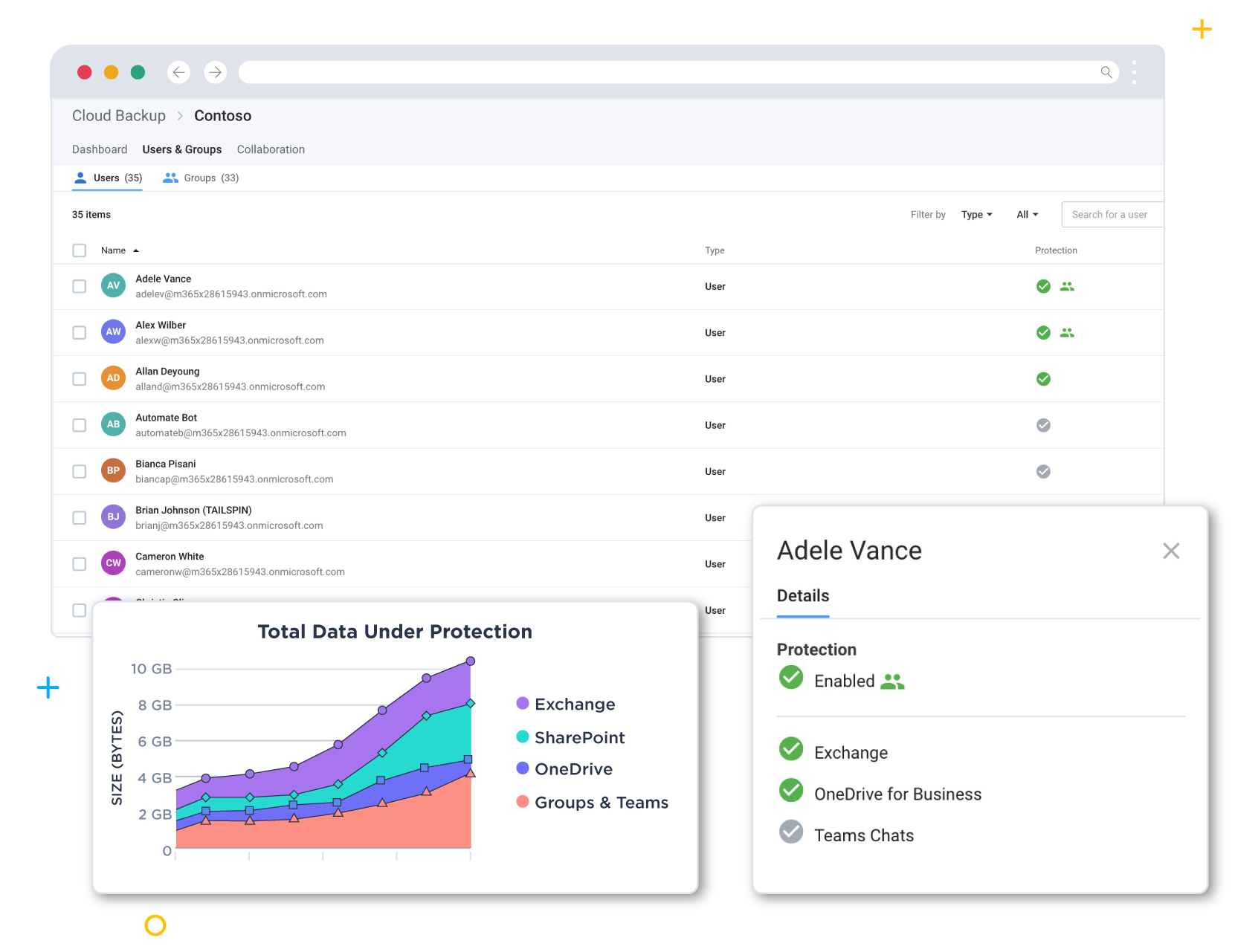
Auto-Scaling Storage
Future-proof your data protection with automated storage management. Ensure uninterrupted data accessibility and eliminate storage fees and maintenance.
Cloud-Native
No installation or appliances are needed. Swiftly get your customers up and running with the fastest customer deployment time.
Groups Management
Enable automatic on-boarding and off-boarding at scale, managing users with Azure Active Directory.
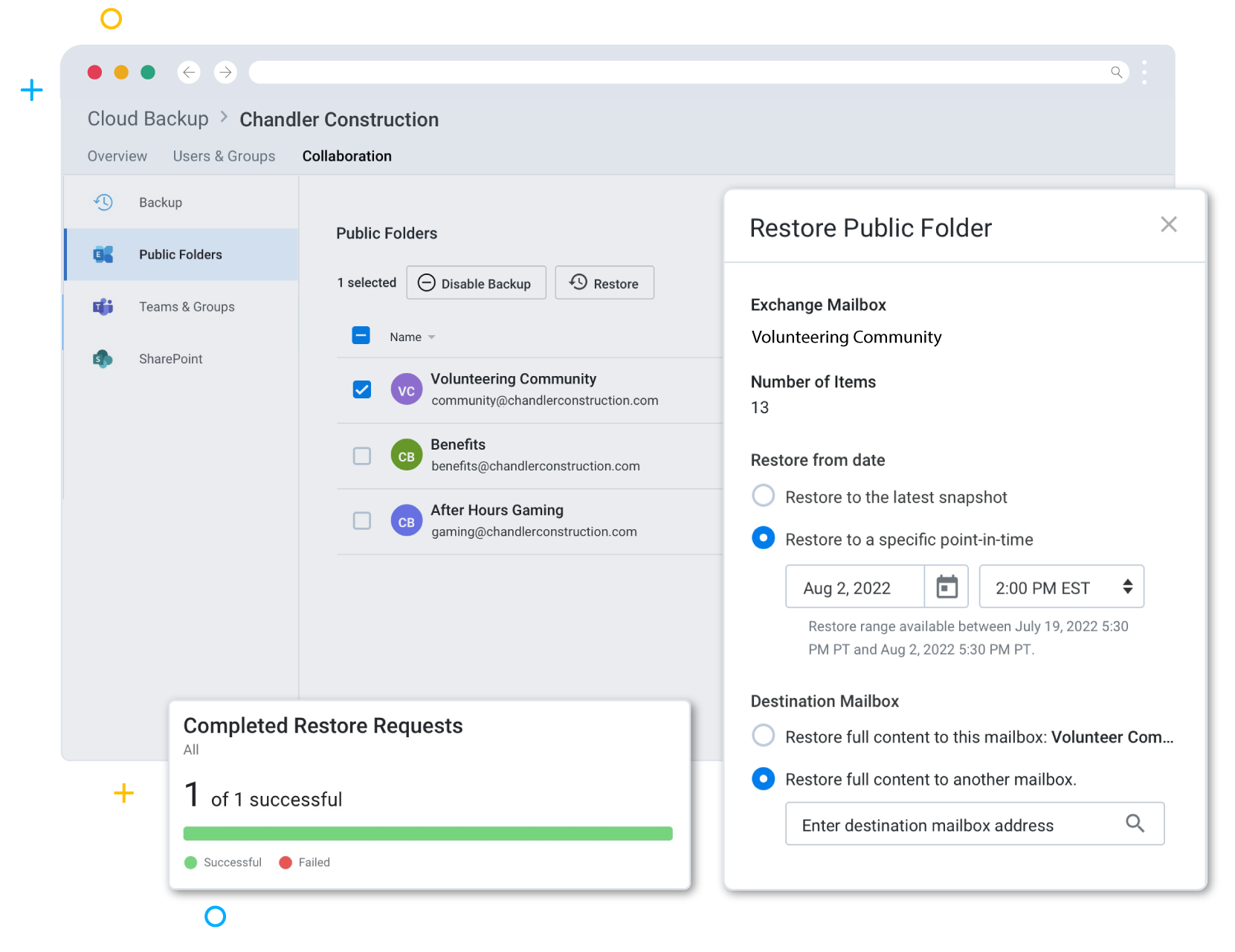
Secure
Deliver enterprise-grade peace of mind
Utilize a trusted and secure environment for your customers with technology that provides multi-level data compliance and zero data misplacement risk.
Engineered in the Microsoft Cloud
SkyKick Cloud Backup is secured within the Microsoft ecosystem while the data is stored in the Microsoft Azure Global Datacenters.
Enterprise-Level Certifications
Boost customer trust with multi-level compliance including HIPAA, GDPR, ISO, Cloud Security Alliance and Data Pro certifications.
Comprehensive Recovery Options
Keep your customers secure with zero data misplacement risk and flexible recovery options that include full, granular and point-in-time.
Microsoft 365 backup built for MSPs
SkyKick is dedicated to Partner success

We’ve streamlined our backup process to minimize the number of tools and services we offer. SkyKick Cloud Backup is easy to use and easy to deploy. It’s a great solution.
Shane Monty, Cloud Solutions Architect
Frequently asked questions
What are the benefits of having Cloud Backup?
SkyKick Cloud Backup for Microsoft 365 provides a number of benefits both to IT Service Providers and their customers. It helps Partners to provide a value-add Microsoft 365 Data Protection service built on automation, security and customer-impact. Customers benefit from the protection of their productivity data – including Exchange Online, SharePoint Online, OneDrive For Business, Microsoft Teams, and Planner. Most importantly customers and partners can go from covered to recovered in seconds because of the comprehensive and fast recovery options.
What Microsoft 365 services can be protected using SkyKick Cloud Backup?
It is important when researching Microsoft 365 Data Protection solutions, that critical business data is protected and recoverable. SkyKick Cloud Backup offers comprehensive coverage of Microsoft 365 productivity data including Exchange Online, SharePoint Online, OneDrive For Business, Microsoft Teams, and Planner.
How is SkyKick’s cloud backup different than the rest of the competition?
SkyKick Cloud Backup is a premium data protection service for Microsoft 365, giving partners a powerful tool to help small businesses quickly and accurately recover from productivity data loss. Its differentiating features as an Microsoft 365 backup solution are:
• Comprehensive backup coverage across the Microsoft 365 portfolio – including the latest collaboration tools such as Microsoft Teams and Groups
• Ability to offer unlimited backup storage and retention – including deleted users
• Powerful search and restore capabilities to quickly recover from data loss
• Industry-leading security and privacy policy support – HIPAA and GDPR compliance at no extra charge
• Full cloud-to-cloud solution built exclusively on industry-leading public cloud provider Microsoft
How is SkyKick Cloud Backup different to on-premises backup solutions?
SkyKick Cloud Backup is cloud-native which means it is designed and built specifically for the cloud. Unlike on-premises solutions, SkyKick Cloud Backup seamlessly scales as your Microsoft 365 customers data grows. There is nothing to install & no appliances are required!
How much data is stored and how long can I keep it?
There is no limit to how much Microsoft 365 data is backed up in SkyKick Cloud Backup, nor is there a time limit to how long it is retained, provided your customers maintain an active subscription.
Does Microsoft 365 backup your data?
Microsoft 365 operates from a Shared Responsibility Model. This means that you as the customer both own and are responsible/ from protecting the security of your data and identities. Learn more in the chart below.
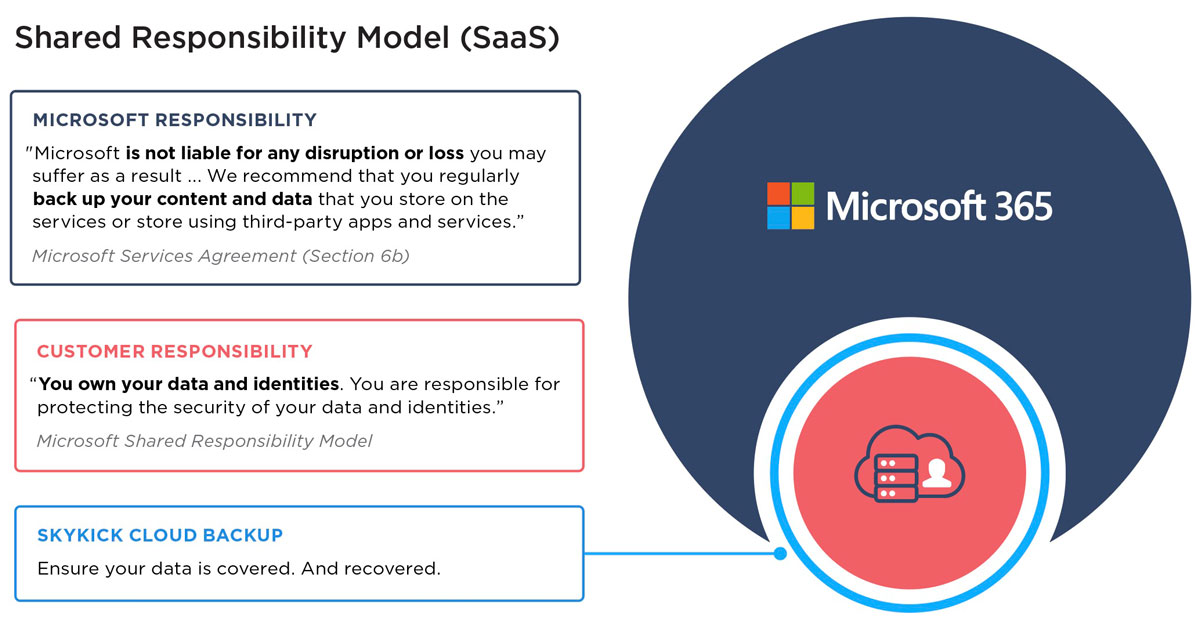
Is it possible to lose data when using the cloud?
Yes, companies who use the cloud are still at risk of losing data. As reported by the IT Compliance Policy Group, an industry research firm, 32% of businesses are impacted by data loss in the cloud. Data loss can occur from any number of causes – from accidental deletion to malicious attacks like viruses and ransomware. Having data in the cloud doesn’t necessarily protect you from these threats.
What does Microsoft 365 offer as default retention policies?
What happens if a user does not exist any longer, or data from deleted users?
As long as the customer subscription is active, SkyKick Cloud Backup retains all data from deleted users.
Is the SkyKick Cloud Backup compliant with major data privacy regulations like GDPR and HIPAA?
Yes. SkyKick takes its responsibilities with regards to data protection, information security, and compliance seriously. We continuously work on improving our services to protect and secure you and your customers’ data. You can learn more about this and our multi-level certification in the SkyKick Trust Center.
How can I learn more about SkyKick Cloud Backup?
Please visit this link to request a demo or a quote.