Small Business Migration Suite
Four white-label products to help you plan, move, set-up and manage migrations to Office 365
 SMB Migration Planner
SMB Migration Planner
Assess, sell, plan — all in one step, no on-site visits required
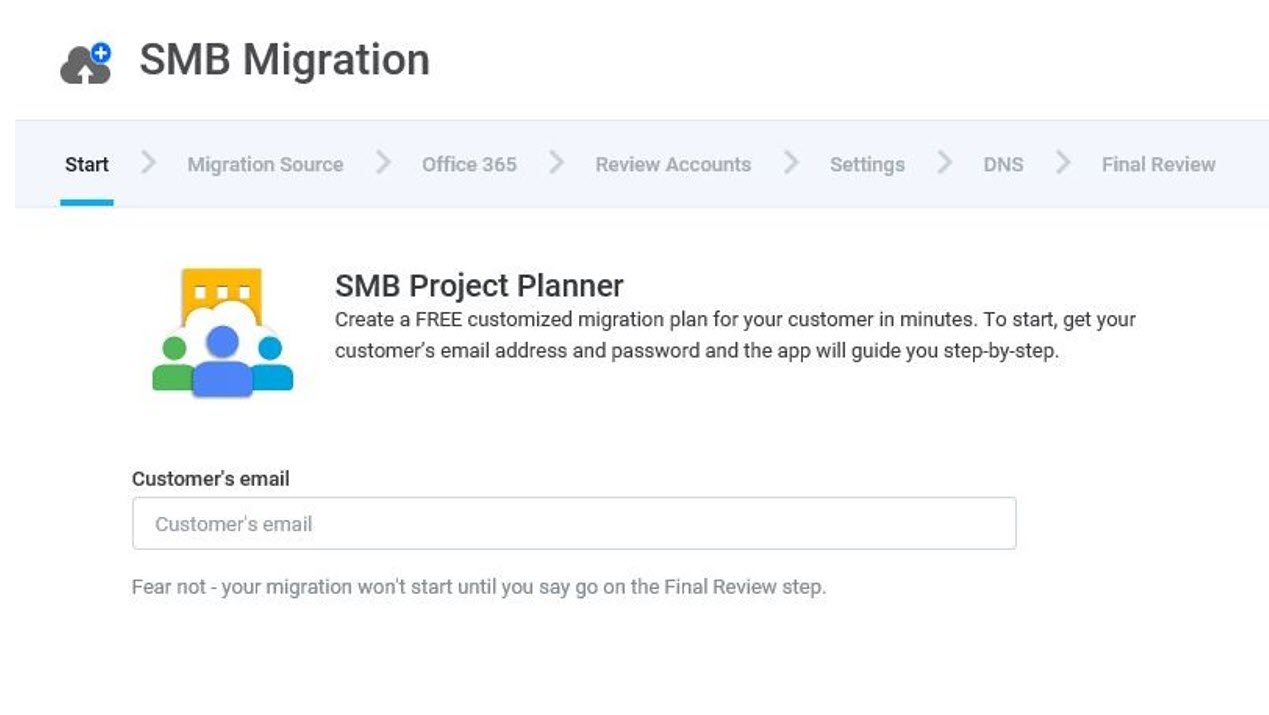
Gathering the information required to create a statement-of-work and develop the migration plan can be protracted and costly. SkyKick’s Web Planner is a fast, easy-to-use sales assessment, planning and configuration application designed to streamline the process for you and your customers.
Connect to the source server, discover all the Users, Distribution Groups, Public Folders – and more – with just a single username and password.
With SkyKick’s powerful discovery technology you’ll never go into a Migration Project blindly again.
Email Assessment
The first step in the planning process is to analyze your customer’s email environment. Starting simply with an e-mail address and password, the Web Planner determines the email server protocol and settings, and assesses system accessibility.
Edit and Bulk Edit
Easily handle complex email scenarios with no programming required! Do advanced migration operations like cross-mailbox data migrations, and advanced email routing in just a few simple clicks.
Mailbox Discovery
Goodbye Spreadsheets! The application automatically analyzes the source system’s email architecture, normalizes it, and then displays the results. View and edit mailboxes, distribution groups, aliases, and shared mailboxes with minimal effort.
Office 365 Licensing
Assign the right licenses to each user with one click, easily model out pricing quote for your customer, and get help along the way. No Office 365 expertise or sign-in required.
 Migration Sync
Migration Sync
After the plan has been submitted, keep all the critical pieces in sync

After the plan has been submitted, SkyKick’s Migration Sync technology orchestrates the entire migration project, keeping all the critical pieces in sync. It even automatically adjusts if you or the customer want to change the date.
The application first syncs all your data to virtually eliminate data migration risk. Combined with DNS Sync, we’ve decoupled the data move from the DNS changes so we can start migrating the moment you’ve finalized your client’s plan.
Server Sync
SkyKick syncs the data before, during, and after the cutover date. This virtually eliminates data migration risk and provides one of the fastest, most flexible, and easiest migration solutions on the market.
DNS Sync
DNS Sync provides detailed and timely notifications to streamline the manual DNS change process for a seamless migration.
Account and User Provisioning
Migration Sync provisions users according to the migration plan created in the Web Planner.
 Outlook Assistant
Outlook Assistant
Ensuring each end-user’s desktop is correctly configured for Office 365
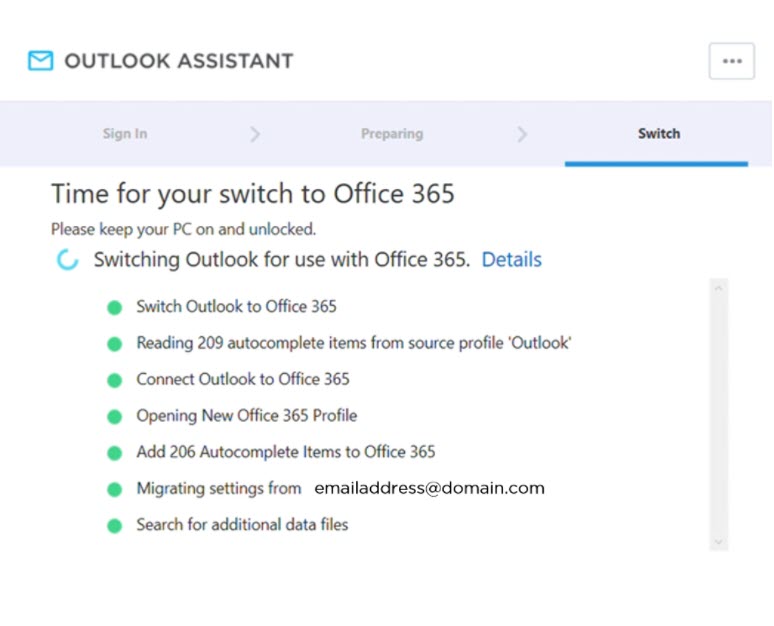
The Outlook Assistant addresses many of the last-mile challenges that make or break the overall migration experience. The Outlook Assistant is a lightweight client app that works in conjunction with Migration Sync to finalize the migration.
The Outlook Assistant automatically sets up Outlook and retains Outlook extras like Address Autocomplete and Email Signatures. It migrates PSTs and reattaches custom PSTs, ensuring timely transfer of all the company’s email data.
End-Users will be delighted by a seamless, disruption-free migration experience.
Desktop Readiness
With a large number of desktops, often spread over a number of locations, it’s difficult to know ahead of time whether each machine has the right version of Outlook and all the necessary Windows Updates deployed to work with Office 365. Instead of discovering desktop issues, all at once in a post-cutover meltdown, the Outlook Assistant will ensure that each desktop is ready to migrate ahead of time. No desk-side reconfiguration, no finger-crossing, no user downtime.
Outlook Extras
For the end users, setting up their Outlook means more than just connecting to Office 365. They rely on their personalized settings in Outlook to help them work more efficiently. The Outlook Assistant retains things like signature blocks, Address Autocomplete (NK2), and PST data stores. There’s no need for you to reconfigure each desktop post-migration or configure a hybrid specifically to avoid that effort.
Office 365 Setup
The SkyKick Assistant automatically sets up the new Outlook profile to work with Office 365. It’s basically hands free for end users.
Easy Managed Deployment
You can deploy the Outlook Assistant via Group Policy or other centralized MSI deployment technology. This eliminates any end user involvement in the deployment process and doesn’t require any elevated local privileges. If you can’t deploy via the packaged MSI, the end user self-service installation is simple to perform and easy to manage.
 Migration Manager
Migration Manager
A single place to easily track, monitor and take action on your projects
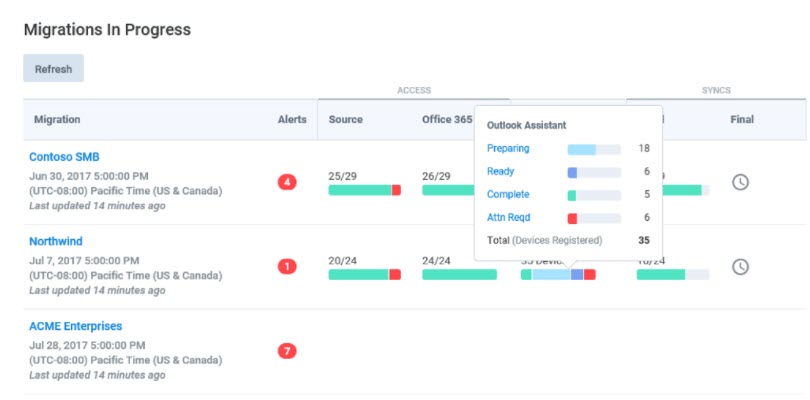
SkyKick’s project management technology gives you and your team one central command center to manage your migration business.
Say goodbye to offline processes, Excel docs, and the back and forth over email.
The Migration Manager provides at-a-glance tracking across all your in-progress migrations.
Migration Dashboard
Whether you’ve got one project or dozens, the Migration Dashboard enables you and your team to quickly stay up to date and in sync on project status. Easily view the status of all the migration stages within a given enterprise project.
Alerts
Real-time notifications on the things you need to know to ensure a flawless migration. Alerts allow you to proactively manage and address any issues before the migration switch, giving you the control you need to minimize risk. It’s an indispensable feature for managing large migrations with thousands of users.
Change Migration Plan
The only constant in enterprise migrations is change. The Migration Manager provides the flexibility and control to easily add, modify, delete almost every aspect of your migration pla
Detailed Reporting
Get detailed user status and machine level reporting. You can even export to Excel to share with your customer.

